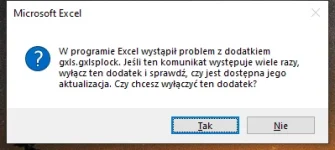leszekrakow
New member
Hello,
my client got this error:
translation: A problem occured in Excel with a gxls.gxlsplock module. If this message occurs multiple times turn off this module and check if there is an update available. Do you want to turn off this module? Y/N
Screen shot in attached file. It appears when clients tries to save a file via Padlock's built in functionality to custom file.
How to solve this problem?
Win 10, Norton 360 Antivirus. Antivirus flag program as IDP.HEUR.26 virus.
my client got this error:
translation: A problem occured in Excel with a gxls.gxlsplock module. If this message occurs multiple times turn off this module and check if there is an update available. Do you want to turn off this module? Y/N
Screen shot in attached file. It appears when clients tries to save a file via Padlock's built in functionality to custom file.
How to solve this problem?
Win 10, Norton 360 Antivirus. Antivirus flag program as IDP.HEUR.26 virus.