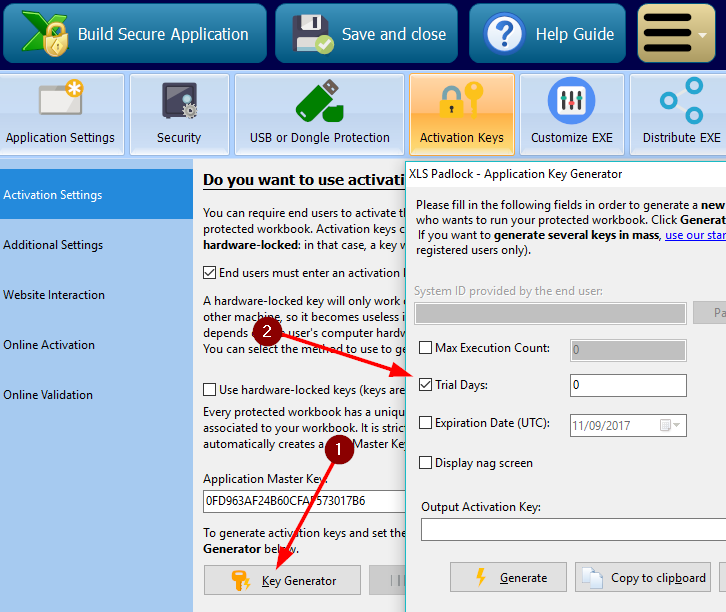Hi,
I dont have a website and havent worked out a way yet to get 1000 peoples System IDs so i cant block people from distributing the activation code to other non-paying users. So one way i used to do was have a time bound activation code which could be used by multiple users but would expiry fairly quickly. How can i add an expiry to the activation code in exlpadlock?
Thanks
Sure, you can add expiration date to generated activation keys. See the user guide for details but basically, use the key generator to do that:
Thanks but this does not seem to achieve what I was asking. I want to be able to specify the expiration of a file, in say 6 months time and then say the activiation is only valid for 10 days. This prevents people distributing the activation key beyond the 10 day period the activation key is valid for. This is important for those of us who dont have the infrastructure to set up to use hardware-locked keys. I dont have a website and with 2000 active users of a file, i cant ask each of them to send me their system ID which means I have to manually hand out an activation key and the best way to prevent it spreading is to set an expiry on the activation key PLUS be able to set an expiry to the file itself as well. This was a great feature of xlscore. Let me know if you know how to do this here.
Thanks
Sure, we could also add a global expiration date not based on activation keys. The suggestion has been added to our TODO list.
Hi,
does this feature (Global Expiration date) is implemented in XlsPadlock 2018? There is another way to give time restricted file for user without use of dongle,USB or activation key?
Currently no. It’s not in XLS Padlock 2018.0 but it may be implemented in a future release.