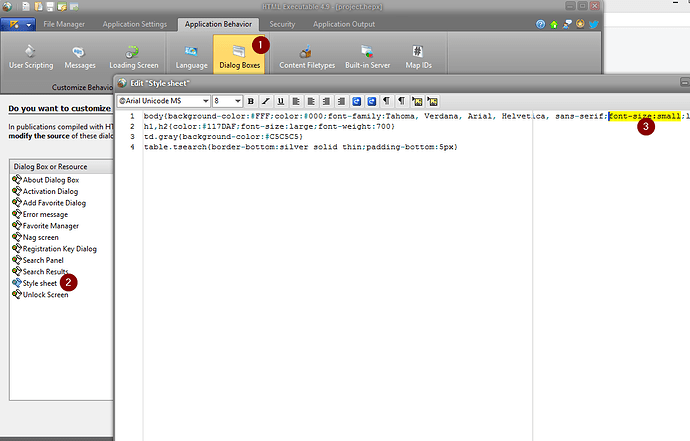I can change font size in search panel. However, I can not find method to change font size listed below:
- font size in search box
- font size in error message dialog
- title font size in any dialog
- button font size in any dialog
Please help, thanks in advance!
Maybe this could help. Change small to large for instance:
You can customize the entire look of all items you listed thanks to CSS properties.
Thank you, Yes, when I change the “Style sheet” setting, I can change font size.
But, I need to Exit from HE, and re-run HE, compile to exe file. Than, HE will accept the new setting value of Style sheet. Otherwise, It’s not working…
Now, I can change the font size of search panel.
But I still can not find the method to change the font size of search box. Please help!
Yes, you have to rebuild in full your publication.
The search box uses the system font so you can’t modify it yourself.