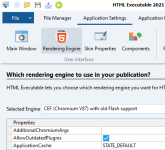After years of work, we are pleased to offer you the first public Beta release of our flagship HTML Executable version 2021. The biggest new features are the integration of the Chromium engine, improved performance and a redesigned user interface for your ebooks.
 Download Version 2021 BETA
Download Version 2021 BETA
This is the installer for version 2021 BETA 1.
Please keep in mind that this is a Beta release. Some features such as the documentation are not ready. Bugs may exist. Use this Beta version with care, make regular backups of your projects and source files. Please report any problem to G.D.G. Software. Thank you.
 Warning: if you have a previous version of HTML Executable (even 4.x), it will be upgraded to version 2021.
Warning: if you have a previous version of HTML Executable (even 4.x), it will be upgraded to version 2021.
HTML Executable 2021 can import projects made with previous 4.x versions. However, some issues may occur: please refer to the Readme.
The licensing system works and thus, if you are a customer with an active maintenance, you can activate this Beta and produce EXE files with no limitations. Otherwise, HTML Executable 2021 will work in the trial state as explained in the Store page.
HTML Executable 2021 is an important major release with improvements in all areas.
Read more about this new release at the dedicated webpage
This is the installer for version 2021 BETA 1.
Please keep in mind that this is a Beta release. Some features such as the documentation are not ready. Bugs may exist. Use this Beta version with care, make regular backups of your projects and source files. Please report any problem to G.D.G. Software. Thank you.
HTML Executable 2021 can import projects made with previous 4.x versions. However, some issues may occur: please refer to the Readme.
The licensing system works and thus, if you are a customer with an active maintenance, you can activate this Beta and produce EXE files with no limitations. Otherwise, HTML Executable 2021 will work in the trial state as explained in the Store page.
HTML Executable 2021 is an important major release with improvements in all areas.
Read more about this new release at the dedicated webpage