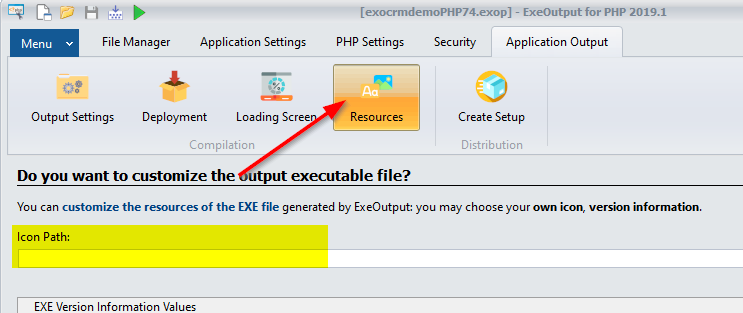We finished up a program about four months ago and it was working fine on my machine. Since then I installed the latest Internet Explorer witch is IE9 and have the latest version of ExeOutput. I had to recompile the code I have for a minor change and now a part of the program isn’t working. I have narrowed it down to my GetObject function I have. On the MSDN website I found that the GetObject function is no longer supported with IE9. Would this carry over to ExeOutput as-well? Thanks
Yes, if ExeOutput uses IE9 engine. If you do not want to use the IE9 engine, you can disable it and use the default IE7 one:
go to Application Settings - Visual Controls, choose IE Browser and turn the UseIE7CompatibilityMode property to True. Recompile your project. Now, even if IE9 is installed, your application will use the IE7 engine and your GetObject will be available.
Awesome. Thanks for the reply.
hi
I do not want to use IE7 engine, because my html codes not compatible with IE7 engine. I want to compile by chrome (webkit).
have you any suggestion?!
ExeOutput 2019 uses the Chromium engine, so you should be OK.
are you mean: https://download.gdgsoftware.com/exeoutput/exo4phpsetup.exe ?
with this app, if the end user has not chrome on his system
and last question, how can I set Icon for executable file?
The Chromium engine is built-in. Chrome isn’t required. That’s why EXE files are large.
And yes, you can choose your own EXE icon, embed your own version info, etc.
thank you for support
but I can not find icon option on exeOutput 2019 although read the help file