Hello,
in Excel 2013 Professional Plus my links to companion files work only once. When I close the file and want to reopen it I get this error message:
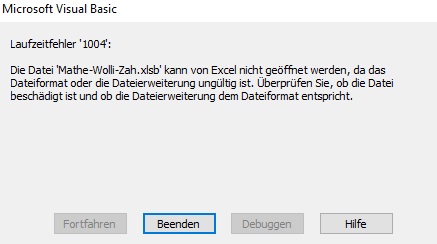
I think, setoption helper didn’t work. What can I do? Can you help me? Thank you very much.
Here is my code:
Private Sub Worksheet_FollowHyperlink(ByVal Target As Hyperlink)
Dim b As Byte
Dim TextE As String
Dim wbk As Workbook
On Error Resume Next
Application.ScreenUpdating = False
TextE = "Bitte erst die Ergebnisübersicht schließen."
Workbooks("Mathe-Wolli.xlsb").Sheets(1).Range("openFile_Name").value = ""
If ActiveSheet.ProtectContents = True Then
For Each wbk In Workbooks
If wbk.Name Like "*.xls*" And wbk.Name <> "139.xlsb" And wbk.Name <> ActiveWorkbook.Name And wbk.Name <> "Mathe-Wolli.xlsb" Then
Workbooks("Mathe-Wolli.xlsb").Sheets(1).Range("openFile_Name").value = wbk.Name
Exit For
End If
Next
End If
If ActiveSheet.Range("EUE_offen").value = "Wahr" Then
MsgBox TextE, vbCritical, "Mathe-Wolli"
Call AktivierenEUE
Exit Sub
ElseIf ActiveSheet.Range("AufgabeOffen").value <> "Falsch" Then
MsgBox "Bitte erst """ & Range("AufgabeOffen").value & """ schließen.", vbCritical, "Mathe-Wolli"
Call AktivierenAufgabe
Exit Sub
ElseIf Workbooks("Mathe-Wolli.xlsb").Sheets(1).Range("openFile_Name").value <> "" Then
Call AktivierenDatei
Exit Sub
End If
'Padlock
Dim XLSPadlock As Object
Set XLSPadlock = Application.COMAddIns("GXLS.GXLSPLock").Object
XLSPadlock.SetOption option:="2", value:="0"
XLSPadlock.SetOption option:="1", value:="1"
'the companion file
If Target.Range.Address = Cells(3, 1).Address Then
Workbooks.Open (PathToCompiledFile("Mathe-Wolli-Zah.xlsb")), ReadOnly:=True
'no companion file
ElseIf Target.Range.Address = Cells(8, 5).Address Then
Workbooks.Open (PathToFile("Mathe-Wolli-Ergebnisse\" & Workbooks("Mathe-Wolli.xlsb").Sheets(1).Range("Anmeldung").value)), UpdateLinks:=False
On Error Resume Next
XLSPadlock.SetOption option:="2", value:="1"
XLSPadlock.SetOption option:="1", value:="0"
For b = 1 To Workbooks.Count
If Workbooks(b).Name = Workbooks("Mathe-Wolli.xlsb").Sheets(1).Range("Anmeldung").value Then
Workbooks("Mathe-Wolli.xlsb").Sheets(1).Range("EUE_offen").value = "Wahr"
Exit For
End If
Next b
If Workbooks("Mathe-Wolli.xlsb").Sheets(1).Range("EUE_offen").value = "Falsch" Then
MsgBox "Die Ergebnisübersicht konnte nicht geöffnet werden.", vbCritical, "Mathe-Wolli"
Exit Sub
End If
End If
'Padlock
If Target.Range.Address <> Cells(8, 5).Address Then
On Error Resume Next
XLSPadlock.SetOption option:="2", value:="1"
XLSPadlock.SetOption option:="1", value:="0"
End If
Application.ScreenUpdating = True
End Sub