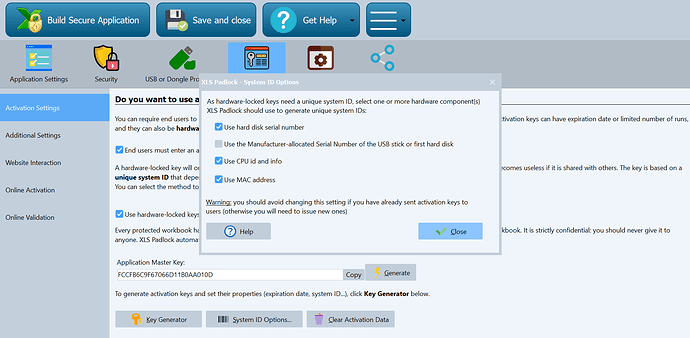MAC using Parallels and the System ID for the customer keeps changing. Why is this happening? Whenever I provide them with an activation key associated with the System ID they offered, it does not work cause when they switch from Mac to Windows; Parallels keeps changing the system ID on them.
Here are the settings I have done in the activation settings
The problem you’ve described can arise if Parallels hasn’t implemented certain Windows APIs correctly. The System ID is likely getting influenced by the virtualized environment in Parallels, especially when it involves the MAC address.
To address this:
- In your XLS Padlock project, go to the System ID options.
- Uncheck or remove the option for “MAC Address”.
- Recompile your executable file.
After these steps, please send the newly compiled executable to your user along with a new activation key. This should help in preventing the System ID from changing when they switch over using Parallels on their MAC.
If the problem persists, try the two other options (one per one) to see if it helps.