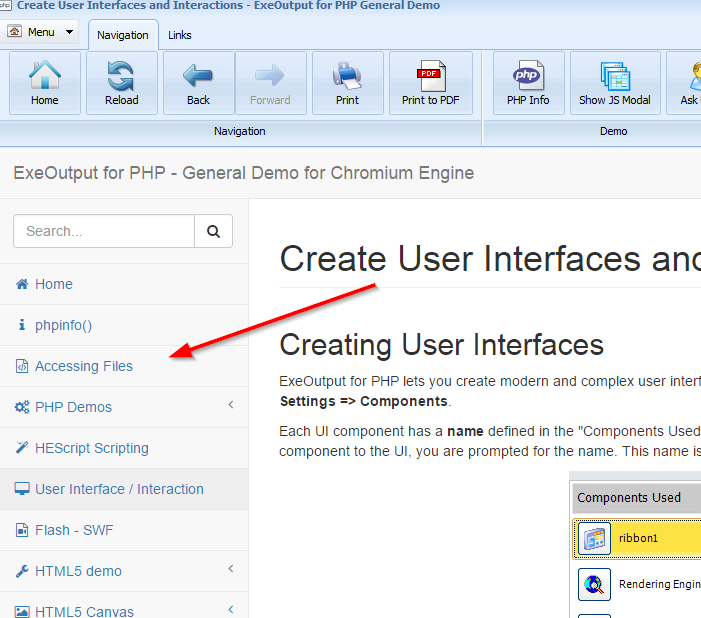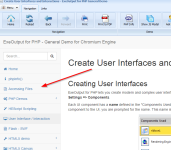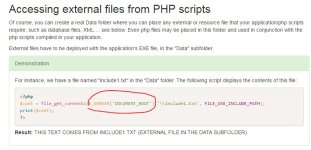gonzalesc
New member
Hi.
I need open a document in my local computer using my app.
I tried:
In the first code, when I click it doesn’t nothing.
In the second code, when I click it open a new windows but empty.
Please could help with it?
I need open a document in my local computer using my app.
I tried:
<a target="_heopenit" href="D:\Dropbox\work example\source\uploads\document.txt">Open Documentation</a><a target="_heopenit" href="heopenit:D:\Dropbox\work example\source\uploads\document.txt">Open Documentation</a>In the first code, when I click it doesn’t nothing.
In the second code, when I click it open a new windows but empty.
Please could help with it?