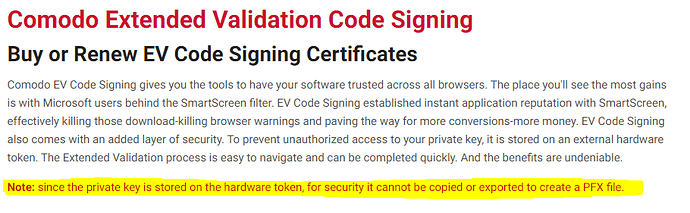Hi. When I create an exe file with XLS Padlock, some users that download the file are receiving a Windows Defender Message or some other type of security warning. Do I need to be a known publisher to avoid this? If so, what is best way to become a known publisher?
The only way to avoid this Windows defender message that appears for any exe file downloaded from the web and run is to code sign your application EXE file, as described below:
This is highly recommended nowadays.
Hi. Thank you for the feedback.
I went to Comodo’s website and they have two offerings. A Standard and an EV (Extended Version). Do you know if the Extended Version works with XLS? They have a note regarding the PFX file which I’ve hi-lited. I’d appreciate your further feedback.

Yes, you can use the extended validation version with XLS Padlock. You will not be able to use the PFX method but you will be able to add your certificate to the Windows Certificate Store (according to the instructions of your vendor) and select it thanks to its “Subject” in XLS Padlock (instead of specifying the PFX file). Be careful, your security dongle will have to be inserted at the time of the code signature!