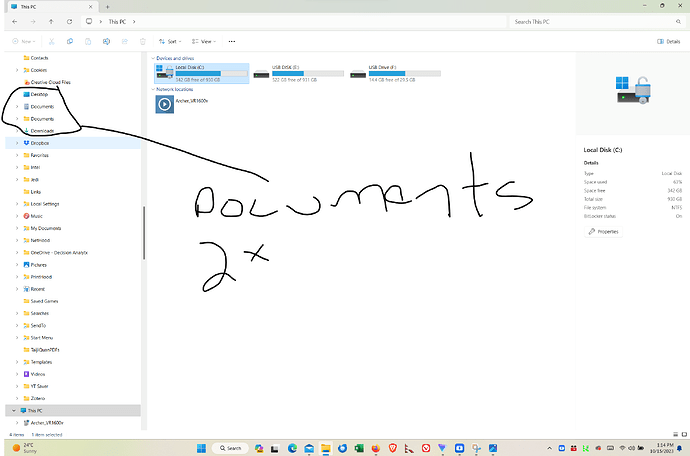It was suggested I download the office 365 to desktop version and my pd.xls files should. Run I have done this several times, to no avail. There is very serious issues with the windows 8 , 10, 11, operating system file structures since first skydrive, now onedrive, it is even worse with windows 11, it forces involuntarily to use their one drive cloud file and the desktop hardrive files saved in the onedrive Documents folder are very hard to seperate, unfortunately I have trouble separating default windows dlls and other runtime files from going to the wrong my documents, they are often hijacked by the Blue OneDrive documents folder and associated windows registries, when I do not want them to go there, All files are generally set up in the program folders of Program Files OR Program Files(x86), however where certain files are registered or interact has a crucial role in how a program runs, here is a snapshot of the problem.
Does anyone know what files could possibly conflicting and stopping my padlockxls from being recognised and run in Excel. This is a business destroying critical situation, as I can not protect the files I am currently trading.