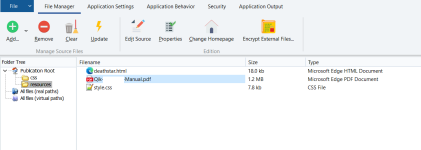oldteacher
Active member
I have attempted to add external PDF (server URL) and when trying to load only get a black screen? All screen apps security is off, even turned off do not allow virtual printers. Nothing in security profile.

Then I attempted to load the PDF from directory within Publication Root and it is not showing up? Have updated and know for certain PDF is in folder?

If I do not use the internal PDF viewer the PDF is displayed.

Then I attempted to load the PDF from directory within Publication Root and it is not showing up? Have updated and know for certain PDF is in folder?

If I do not use the internal PDF viewer the PDF is displayed.