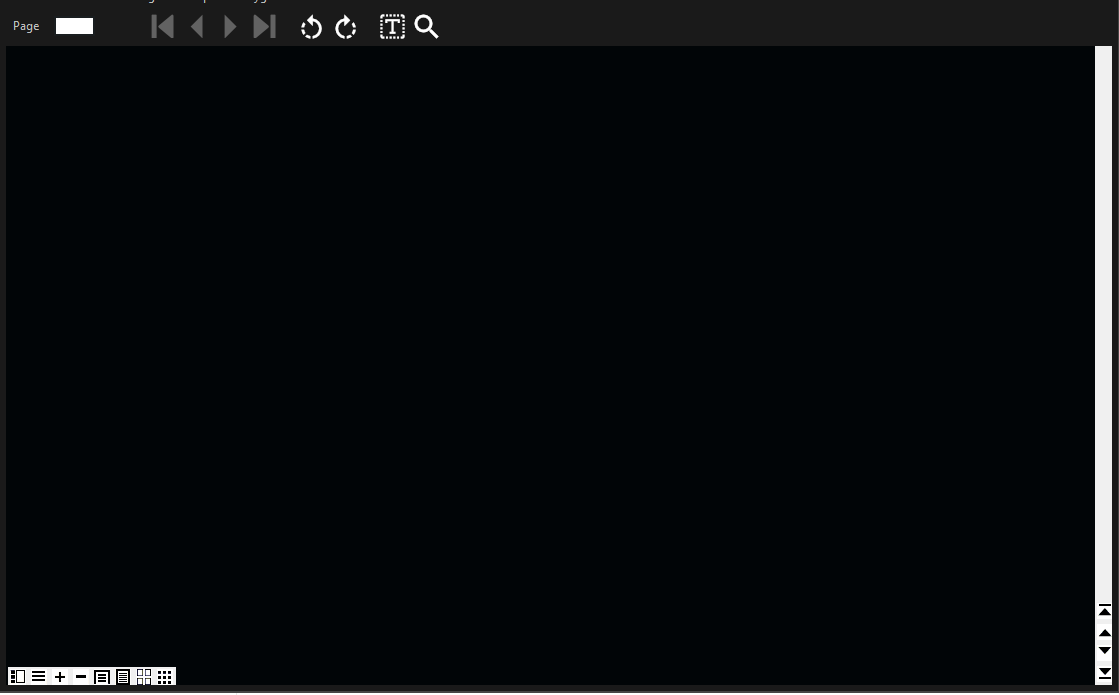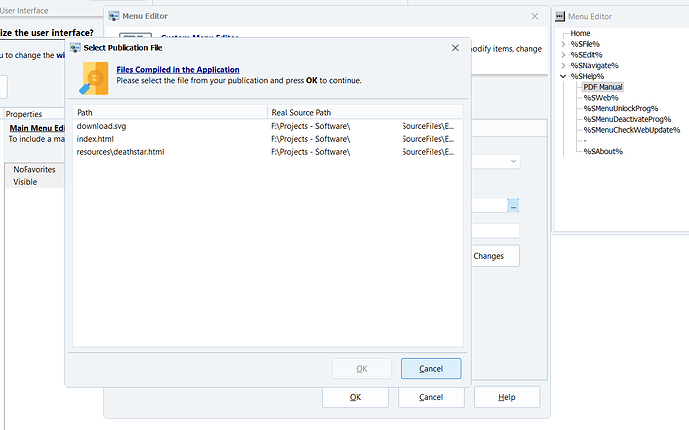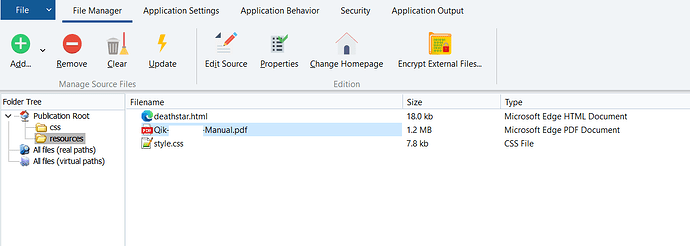I have attempted to add external PDF (server URL) and when trying to load only get a black screen? All screen apps security is off, even turned off do not allow virtual printers. Nothing in security profile.
Then I attempted to load the PDF from directory within Publication Root and it is not showing up? Have updated and know for certain PDF is in folder?
If I do not use the internal PDF viewer the PDF is displayed.
1 Like
Indeed, the internal PDF viewer is not able to download remote PDF files. But it’s a really interesting idea we will work on for a future version.
“Then I attempted to load the PDF from directory within Publication Root and it is not showing up”
Oh yes, missed that. Does your PDF file show in the File Manager? Because that’s strange that it does not appear in the “Select Publication File” list. Anyway, I added this to our TODO list for review.
Yes, it is shown in file manager:
This is another school related project and I have to be careful what I share until the IT department gives me ok - real pain in the… 
1 Like
Ok, I see that the PDF is inside a folder. And it’s not showing up in the Select Publication File.
Thanks!