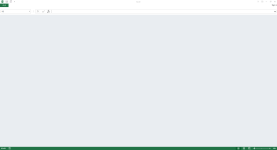excelvbaisfun
New member
Hi All,
When I open or close the workbook’s EXE file, it opens a blank window that says “Excel” in the window caption and another that has “Personal.xlsb” in it’s window’s caption. These cannot be hidden or closed manually. In fact, they get in the way of my actual excel sheet and I think the users are going to have a tough time realizing how to select the actual wb.
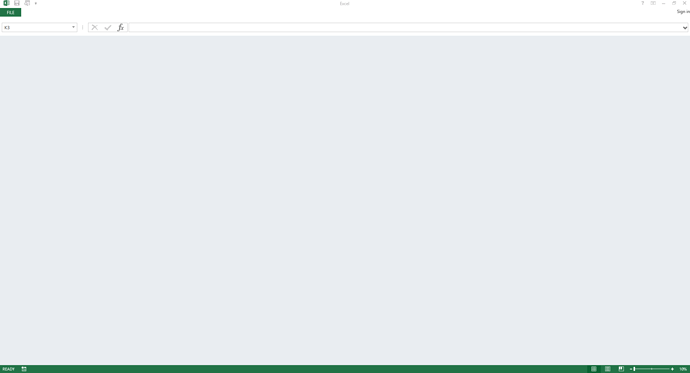
Pasted image1920×1040 6.4 KB
When I close the application, these 2 windows remain. I have to kill Excel using Task manager to make them go away.
Surely this isn’t by design with XLS Padlock. Does anyone know how to help me get rid of them?
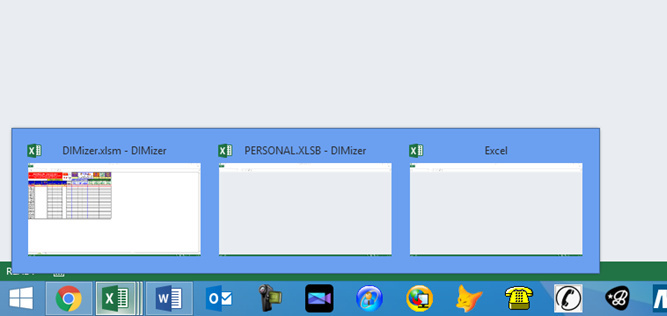
blob.jpg667×316 46.3 KB
Thanks
Dan
When I open or close the workbook’s EXE file, it opens a blank window that says “Excel” in the window caption and another that has “Personal.xlsb” in it’s window’s caption. These cannot be hidden or closed manually. In fact, they get in the way of my actual excel sheet and I think the users are going to have a tough time realizing how to select the actual wb.
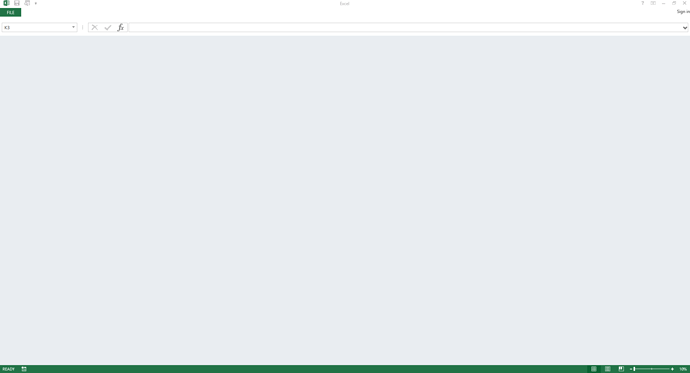
Pasted image1920×1040 6.4 KB
When I close the application, these 2 windows remain. I have to kill Excel using Task manager to make them go away.
Surely this isn’t by design with XLS Padlock. Does anyone know how to help me get rid of them?
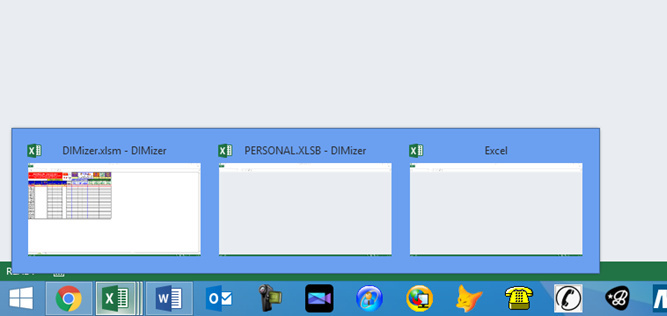
blob.jpg667×316 46.3 KB
Thanks
Dan