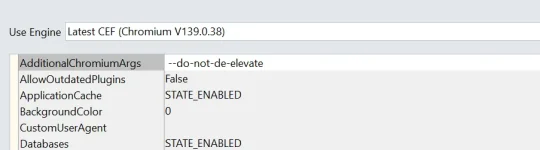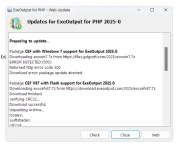You are using an out of date browser. It may not display this or other websites correctly.
You should upgrade or use an alternative browser.
You should upgrade or use an alternative browser.
Pre-release - ExeOutput for PHP 2025 - A Major Update is on the Horizon
- Thread starter gdgsupport
- Start date
- Status
- Not open for further replies.
Indeed, we'll automatically configure ExeOutput for PHP to add this flag --do-not-de-elevate if the "Run as admin" option is enabled in ExeOutput.
Thanks!
Regarding WebView2 moving or minimizing, it's a strange behavior indeed.
Thanks!
Regarding WebView2 moving or minimizing, it's a strange behavior indeed.
The encoding issue in the new version hasn’t been resolved yet.
 gdgsoft.info
gdgsoft.info
php protection
I'm creating a test script and enabling protection — the text stops displaying correctly. I tried both UTF-8 and UTF-8 without BOM for the file encoding.
 gdgsoft.info
gdgsoft.info
There is no issue actually. You must include an HTML meta tag charset set to UTF-8 and it will work.The encoding issue in the new version hasn’t been resolved yet.
php protection
I'm creating a test script and enabling protection — the text stops displaying correctly. I tried both UTF-8 and UTF-8 without BOM for the file encoding.gdgsoft.info
HTML:
<!DOCTYPE html>
<html lang="en">
<head>
<meta charset="UTF-8">Hello everyone,The packages were not made public. This is fixed, please try the web update again.
It looks like there is a known problem in the last CEF versions regarding administrator privileges:

Cannot launch CEF 138 as administrator on Windows · Issue #3960 · chromiumembedded/cef
After upgrade from 137 to 138 CEF fails to launch as admin. The call to browser_runner_->Initialize in CefUIThread::InitializeBrowserRunner returns the new CEF_RESULT_CODE_NORMAL_EXIT_AUTO_DE_ELEVA...github.com
So you'll have to use a lower CEF or switch to WebView2. Since you said WebView2 works for you, is there any special reason why you don't want to switch to?
I'm just about to start testing the new 2025 version and I'm still getting the same error as app-user above when trying to download the Win7 CEF version.
 I did try to pull over the
I did try to pull over theI tried pulling over the Win7 CEF from the old ExeOut 2024 install but as I expected, it didn't work and throws an error on execution of the exe:
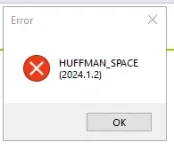
Also I've noticed there's no option to install any version of PHP7 - I still need the ability to use PHP 7.4 at this end.
With the exception of a few minor deprecation notices my main app is now fully upgraded for PHP 8.4 and does work okay on both Win7 and Win10 (it took a long time to upgrade all the code for PHP8+ but I got there eventually!) However, I've noticed PHP8 tends to eat more memory which can be an issue at times, so I'm still best sticking with PHP 7.4 for a bit longer, until the ability to create 64bit apps arrives at some point in a future version. (or when I have a lot more time on my hands to debug the occasionaly memory issues with PHP8!)
I'm happy to pull in the PHP 7.4 from the 2024 EOut install if that's okay? - although the version in EOut 2024 seem to be 7.4.16, whereas the final 7.4 release was 7.4.33, so it would be great if we could have that final version of 7.4 available to use. I'm obviously well aware 7.4 is technically out of its support period, but I think it is important to have available - even just for compiling old apps that have not yet been upgraded for PHP8.
So would it be possible to have a PHP 7.4.33 available to download for the 2025 version?
I'll get back to you with some more feedback once the above is sorted - but as far as I can tell ref the WebView2 support, when compiling with PHP8 and the latest CEF, most things seemed to work okay right off the bat which I was very impressed with - there were a few issues though, possibly WebView setup errors on my part, so I'll experiment a bit more and leave those for another post ;-) - I do need to stick with CEF & PHP 7.4 for the moment though as I simply don't have enough time on my hands at the mo for debugging the annoying memory issues I get with PHP 8 at times!
Last edited:
Hello everyone,
I'm just about to start testing the new 2025 version and I'm still getting the same error as app-user above when trying to download the Win7 CEF version.
View attachment 3201I did try to pull over the
I tried pulling over the Win7 CEF from the old ExeOut 2024 install but as I expected, it didn't work and throws an error on execution of the exe:
View attachment 3200
Also I've noticed there's no option to install any version of PHP7 - I still need the ability to use PHP 7.4 at this end.
With the exception of a few minor deprecation notices my main app is now fully upgraded for PHP 8.4 and does work okay on both Win7 and Win10 (it took a long time to upgrade all the code for PHP8+ but I got there eventually!) However, I've noticed PHP8 tends to eat more memory which can be an issue at times, so I'm still best sticking with PHP 7.4 for a bit longer, until the ability to create 64bit apps arrives at some point in a future version. (or when I have a lot more time on my hands to debug the occasionaly memory issues with PHP8!)
I'm happy to pull in the PHP 7.4 from the 2024 EOut install if that's okay? - although the version in EOut 2024 seem to be 7.4.16, whereas the final 7.4 release was 7.4.33, so it would be great if we could have that final version of 7.4 available to use. I'm obviously well aware 7.4 is technically out of its support period, but I think it is important to have available - even just for compiling old apps that have not yet been upgraded for PHP8.
So would it be possible to have a PHP 7.4.33 available to download for the 2025 version?
I'll get back to you with some more feedback once the above is sorted - but as far as I can tell ref the WebView2 support, when compiling with PHP8 and the latest CEF, most things seemed to work okay right off the bat which I was very impressed with - there were a few issues though, possibly WebView setup errors on my part, so I'll experiment a bit more and leave those for another post ;-) - I do need to stick with CEF & PHP 7.4 for the moment though as I simply don't have enough time on my hands at the mo for debugging the annoying memory issues I get with PHP 8 at times!
So I've figured out the Win 7 CEF download issue - there's an issue with the URL EOut 2025 is trying to call in its update utility:
The update utility tries to call: https://files.gdgsoft.com/2025/exowin7.7z
But the actual URL should be: https://download.exeoutput.com/2025/exowin7.7z
- All good now, unzipped to a folder I called "CEFRuntime7" and the exe now runs fine.
Last edited:
oldteacher
Active member
The "about:blank#blocked" that i had problems with in 2024 has the same problem in the pre release. I'll wait for the full version but just get it in there if it hasnt a fix in the "big release", other than that, smooth transition to exe 2025 for me, not using webview yet tho cause some JavaScript do not work as before when i tried. only the about:blank that i have found didnt work for my projects.
Last edited:
The "about:blank#blocked" issue has been fixed on our side for certain scenarios. For example, internal URLs such as hescript://UserMain.Procedure1|Param1 are no longer accepted in recent Chromium updates. You’ll need to encode the | character for it to work properly.
On your side, please check whether your URLs contain special characters that might trigger the "about:blank#blocked" security feature and encode them too.
On your side, please check whether your URLs contain special characters that might trigger the "about:blank#blocked" security feature and encode them too.
There is no issue actually. You must include an HTML meta tag charset set to UTF-8 and it will work.
HTML:<!DOCTYPE html> <html lang="en"> <head> <meta charset="UTF-8">
I tried to specify the encoding in both HTML and PHP, but still, when the protection is enabled, the text is displayed in the form of hieroglyphs.
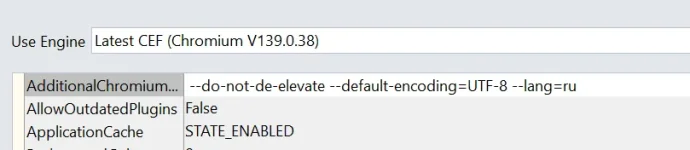
Have you defined a default charset in the PHP.ini of your project in ExeOutput?I tried to specify the encoding in both HTML and PHP, but still, when the protection is enabled, the text is displayed in the form of hieroglyphs.
View attachment 3205
No, but try to remove the default charset in the PHP.ini or leave it empty.
oldteacher
Active member
If you will provide some of your code / php that is loading the garbled characters, will see what I can figure out. Maybe help maybe not but will try...Were you able to reproduce the issue?
If you will provide some of your code / php that is loading the garbled characters, will see what I can figure out. Maybe help maybe not but will try...
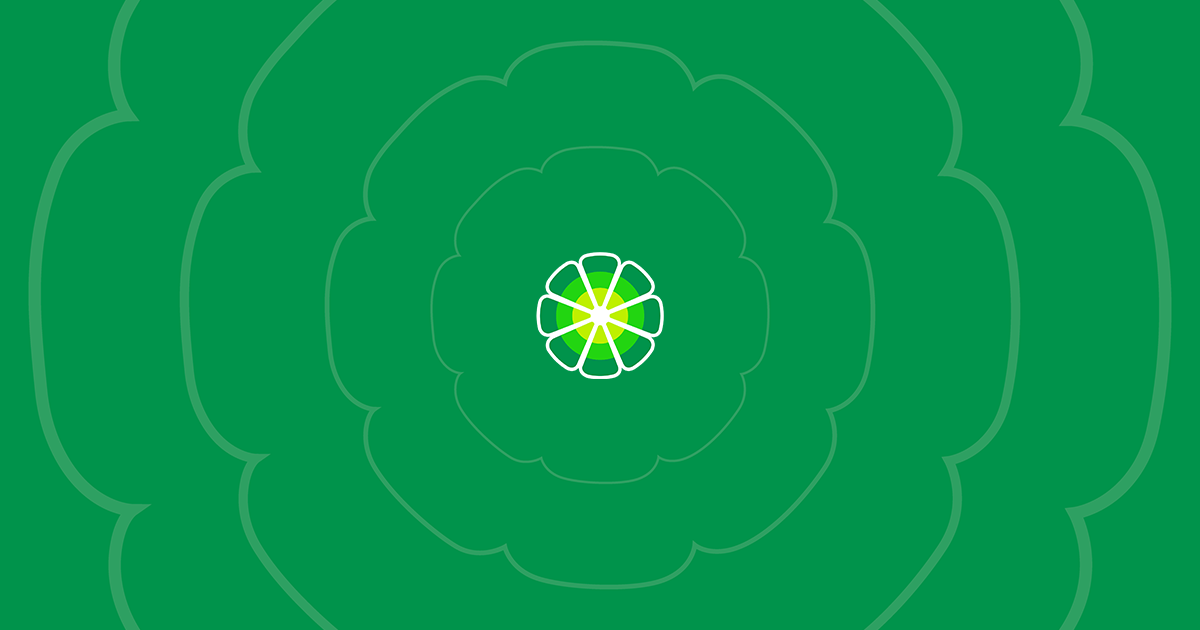
oldteacher
Active member
Few things that I notice but my not actualy be the issue. Worth cleaning up though:
1) Get rid of extra line below
so it looks like
2) Not a good practice to place code outside of the </hmlt> tag like this:
Not sure how you are saving your code after edit, but make sure it is NOT "UTF-8 with BOM".
You're including files like:
These can also cause issues if they have extra spaces and such.
But, strictly from the file you shared, there’s no obvious block of extra/trailing spaces—only that out-of-place <br> after </head>. If “weird characters” are showing up, definitely verify that the file is “UTF-8 without BOM” and that none of those includes has stray whitespace at the top/ bottom.
1) Get rid of extra line below
Code:
<?php include "xray.php" ?>
Code:
<?php include "xray.php" ?><!DOCTYPE html>
Code:
Privacy - removedNot sure how you are saving your code after edit, but make sure it is NOT "UTF-8 with BOM".
You're including files like:
Code:
<?php include "xray.php" ?>
<?php include("menu.php"); ?>
<?php include("version.php"); ?>But, strictly from the file you shared, there’s no obvious block of extra/trailing spaces—only that out-of-place <br> after </head>. If “weird characters” are showing up, definitely verify that the file is “UTF-8 without BOM” and that none of those includes has stray whitespace at the top/ bottom.
Last edited by a moderator:
Yes, thank you for the information!
Please remove the code from the forum...
Example of a simple script for testing the problem:
Test code:
<?php
header("Content-Type: text/html; charset=UTF-8");
?>
<!doctype html>
<html lang="ru">
<head>
<meta charset="UTF-8">
<title>UTF-8 Test</title>
</head>
<body>
Тест
</body>
</html>
Saved in UTF-8 without BOM

Please remove the code from the forum...
Example of a simple script for testing the problem:
Test code:
<?php
header("Content-Type: text/html; charset=UTF-8");
?>
<!doctype html>
<html lang="ru">
<head>
<meta charset="UTF-8">
<title>UTF-8 Test</title>
</head>
<body>
Тест
</body>
</html>
Saved in UTF-8 without BOM

- Status
- Not open for further replies.