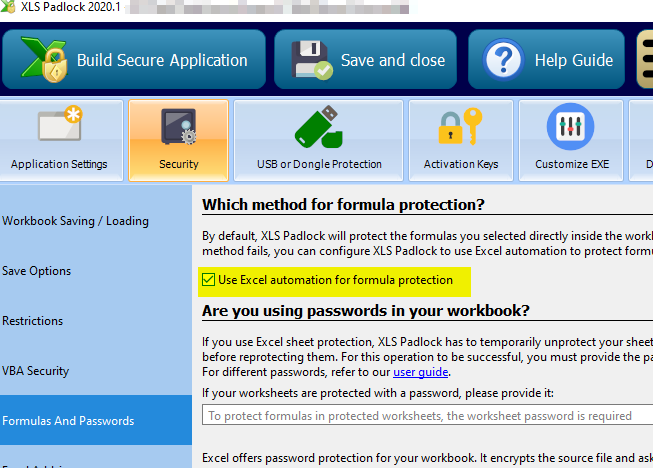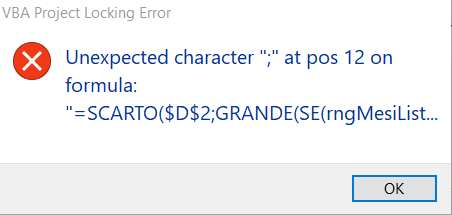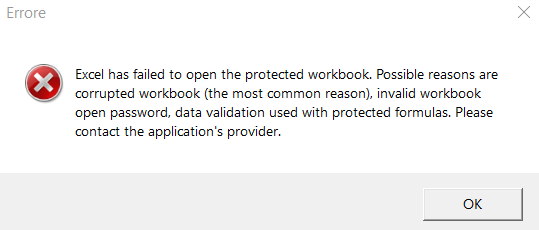I’m creating the EXE file from an Excel document (Office 2019 - Microsoft 365, version 16. XLS Padlock version 2020.0). I have several tables (and formulas refers to them) inside the excel document and during the “Building secure application” process, an error occur. This error message is “VBA Project Locking Error - The column " columnName " in formula “tableName[[ columnName ]]” doesn’t exist.”.
This error is not referred to every table, but only to specific ones. But there aren’t errors in the original Excel document and everything works fine. Instead, in the formulas inside the secured EXE file, the referement to these tables are replaced with #REF!. I tried to change the column name and table name but XLS Padlock error persist. If I remove the formula with referement to these tables the error disappear, but obviously this is not a solution.
Sometimes, when this error occur during the EXE creation process, then the EXE file crashes at the startup. But it is random and I don’t know why this happen and how it is related with the error.
I also tried to check the setting “Disable formula and VBA protection (Excel 200 compatibility)” but nothing change.
An image of the error is attached (Mese2 is the table column name and tblSimFinPianiAmmort1 is the table name).
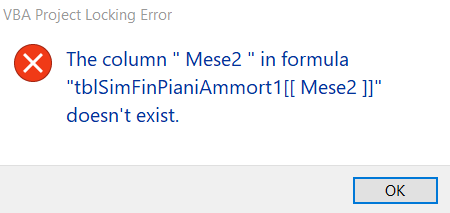
Can anyone help me? Thank you very much.