Support
I have an Ocx file as a companion file I need to register on 32bit and 64bit windows.Do you have a tutorial the showcase of registering the ocx file for all versions of Excel ?
Thank you
Support
I have an Ocx file as a companion file I need to register on 32bit and 64bit windows.Do you have a tutorial the showcase of registering the ocx file for all versions of Excel ?
Thank you
Registering an OCX file requires administrative rights, so it won’t work even if you bind it as a companion file. The proper way to deploy an OCX file is to use a Setup program.
Ok thats also fine the user can run the setup file as admin…right click run as Administrator when installing…I have downloaded the paquet builder but I want to find out if I need to change any settings as some workstations will be Win 64 and some are Win32. If you have a guide it will be great support
Thank you
PB is able to create 32-bit and 64-bit packages. So, as for XLS Padlock, you’ll have to offer the two versions for your end users.
Do you have a guide on registering Ocx please
Add your OCX to the File Manager, select it, right click and choose File Actions / Register as ActiveX…
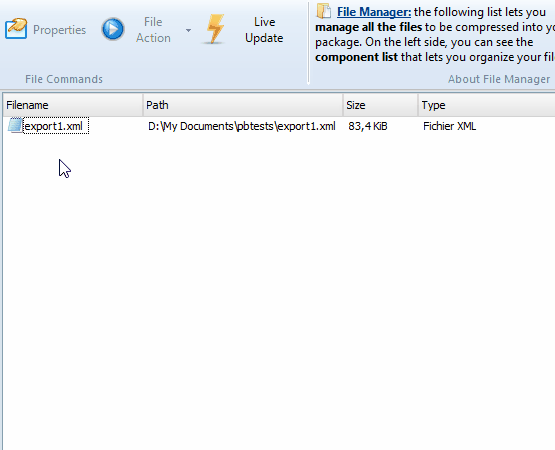
Fabulous thank you support:smile: This guy had too many beers it went past activeX
This guy had too many beers it went past activeX
Hello! That´s good so far! But how do You know later, what you have chosen for each file! If you have chosen selfregister as DLL or as ActiveX or nothing? I can’t find in any properties page that info. How?
Can anyone help?
Kind regards, Claes Bystedt
COM Dll and ActiveX share the same procedure to be self-registered.