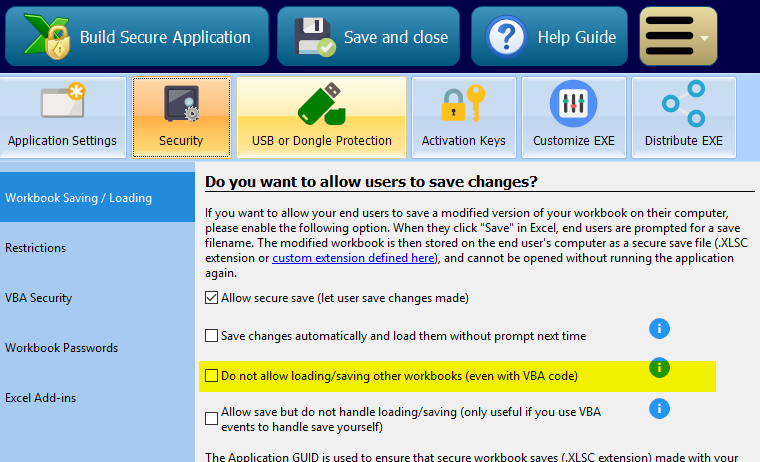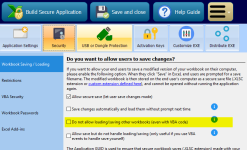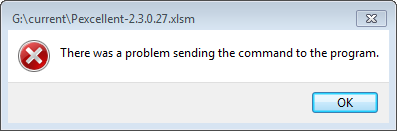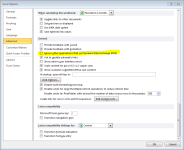ArthurBorsboom
New member
I have an application protected by XLS Padlock, which has an issue with the Excel save functionality.
There are two scenarios with different behavior regarding the save functionality.
Scenario 1
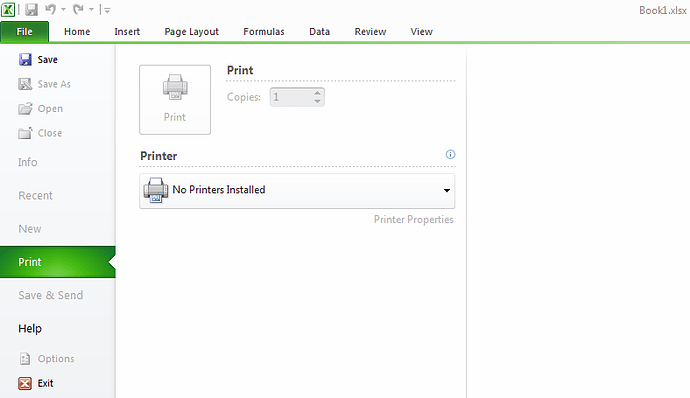
XLSPadlock1.PNG788×455 25 KB
Scenario 2
How can I force the wanted behavior: secure save for protected workbook and normal save for unprotected workbook?
There are two scenarios with different behavior regarding the save functionality.
Scenario 1
- The user starts first the protected workbook/application, e.g. myexcelapp.exe
- The user starts second an unprotected workbook, e.g. Book1.xlsx
- The user wants to save the unprotected workbook, but the “Save As” is grayed out and he has only the possibility to save his non protected workbook as a XLSC “Secure Excel Files”-type.
XLSPadlock1.PNG788×455 25 KB
Scenario 2
- The user starts first the unprotected workbook.
- The user starts second the protected workbook/application.
- The user can now save the unprotected workbook normally and the protected workbook is still protected by the wanted save as “Excel Secure Files” type.
How can I force the wanted behavior: secure save for protected workbook and normal save for unprotected workbook?