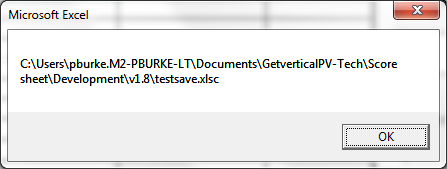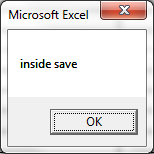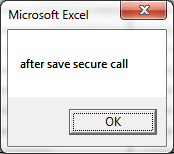I have copied the functions from the user guide to save a secure work, but it won’t create the .xlsc or .dat file. It doesn’t error out, either. I added a msgbox to let me know if an jumps down to the err: label.
I’m using the pathtofile function as well to create the full filename string. I’ve moved the executible to c:\temp folder and ran it from there, and nothing.
What am I missing?
Public Function SaveSecureWorkbookToFile(Filename As String)
Dim XLSPadlock As Object
On Error GoTo Err
Set XLSPadlock = Application.COMAddIns(“GXLS.GXLSPLock”).Object
SaveSecureWorkbookToFile = XLSPadlock.SaveWorkbook(Filename)
MsgBox "inside save"
Exit Function
Err:
MsgBox "error in savesecure"
SaveSecureWorkbookToFile = ""
End Function
Sub Savesheet()
’
’ Savesheet Macro
’ Save the spreadsheet in xlsc formt
’
'
Dim pathandname As String
Dim defaultname As String
defaultname = “testsave.xlsc”
pathandname = pathtofile(defaultname)
MsgBox pathandname
SaveSecureWorkbookToFile (pathandname)
MsgBox “after save secure call”
End Sub
What are the messages shown by MsgBox when you run Savesheet()?
And does the entire folder on the first message exist? You mentioned you moved everything to C:\Temp but do you have write permission there?
yes it does exist. That’s where the executable is located that I’m running. Yes, I do have write access to the temp folder. I tested it to verify that I could write a file in there and I could.
I started going down this path because I was having a problem with saving a sheet in a csv format. So I enabled “allow save but do not handle loading/saving” which got me around my issue, but then I had to figure out a way for saving the secured xlsc file. I had a different thread for this and your support suggested a better solution which allowed me to disable the “allow save but do not handle loading/saving”. So I really don’t need to figure this issue out.
OK, but we’ll try to reproduce the issue with “allow save but do not handle loading/saving” and saving the XLSC file. Normally they shouldn’t interfere but we’ll check.
Any resolution to this?
I have encountered the same problem.
SaveSecureWorkbookToFile works fine but when I recompile with ‘Allow save but do not handle loading/saving’ nothing happens.
It’s fixed in XLS Padlock 2018. Please upgrade.