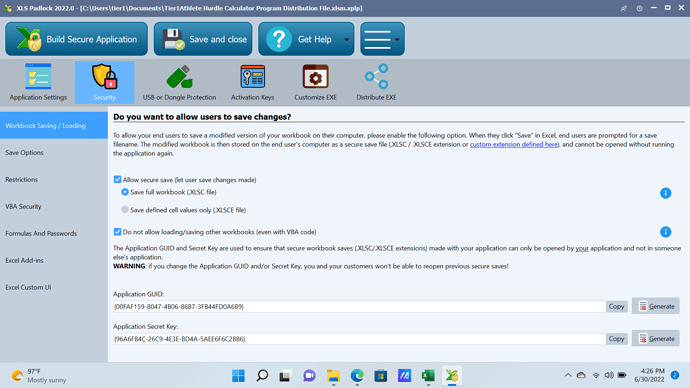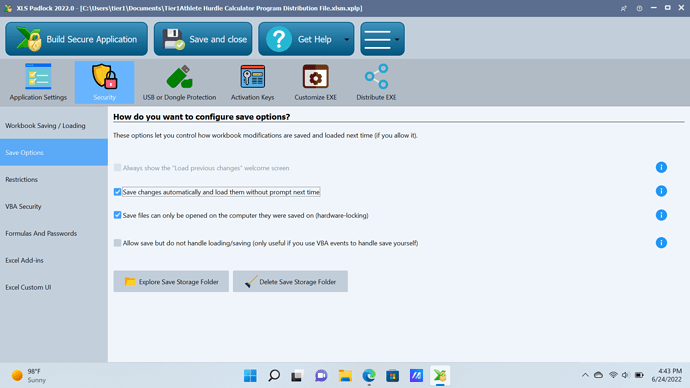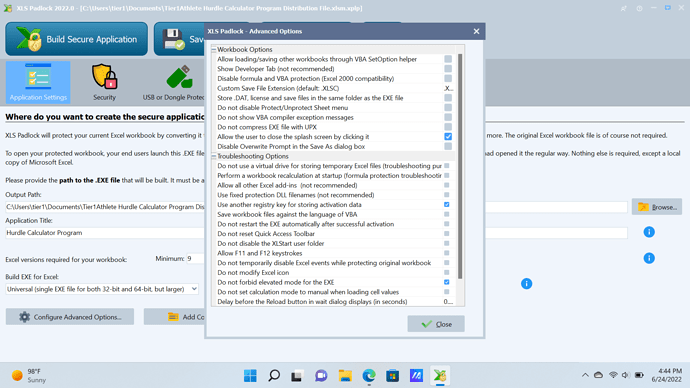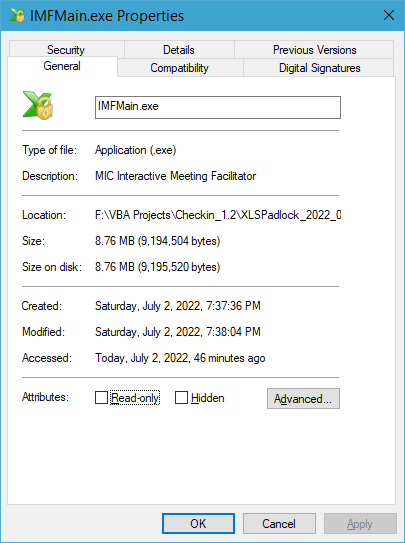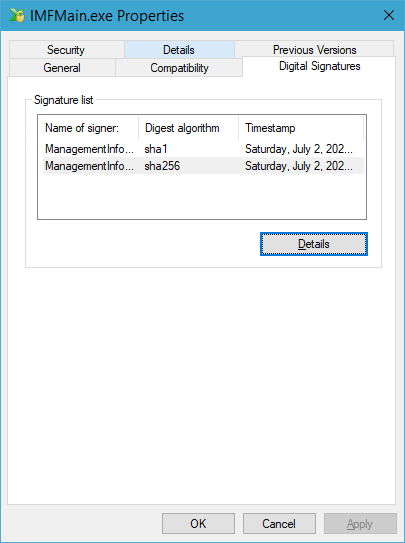Hi there,
I just tried to change a saved workbook and save it again. The program automatically switches to “Save As” and I have to confirm that I want to replace the existing file. Is this expected behaviour? Is it possible to change it, so that it automatically saves to the existing file, like in ordinary Excel workbooks?
Yes, it’s the default behavior. We cannot override the “Save As” command of Excel, so we replaced the “Save” by the “Save As” command. Now, in XLS Padlock 2022, there is a new advanced option that lets you remove the overwrite prompt if you don’t want it. If you also don’t want a “Save As” dialog box, you have an option in XLS Padlock to automatically load and save changes made to the workbook without prompt. It’s even possible to do that with VBA.
Okay, when is it coming out? Had to go through some real hoops to ensure I could save the .xlsc in the same path as the .exe file.
The final builds are available for Beta users. If you want them before public release, please send a PM.
I believe the Automatic load and save feature in the 2022 version is not properly working. I know when I have selected that in xls padlock and distributed the exe file the automatic save and upload is not working. I have personally sent a individual ticket on this issue.
The 2022 update version is not automatically saving changes to the excel workbook I am distributing to my users. All of them are contacting me upset that their data is lost and not being saved and the workbook is not keeping things.
Can this issue be resolved asap?
I am using xls paddlock version 2022. The following settings for save options is not working on my clients end when using my excel workbook. The save changes automatically is not working and changes to the exe file is not being saved or any additional data they are entering is not being saved either.
I also have tried to use the Always Show the “Load previous changes” welcome screen and saving the Full Entire workbook .xlsc file and that is also not working in saving new data or deleted data.
Please help. My clients are not happy and if I can’t get this solved, I will be losing out on earnings.
We found out that the bug is related to the Universal mode (and with Office 64-bit only). We are working on a fix.
Until that, the workaround consists in selecting the 64-bit option (Applications Settings => Build EXE for Excel) only for your users who encounter the problem.
Have you also checked the digital signature of the EXE file?
Thank you. Can you please let us know when the solution has been fixed.
How do I check the digital signature of the EXE file?
Right click on the .exe file. If there’s a “Digital Signature” tab, you have a digital signature.
Click on Digital Signatures, then click on one of the signers (If set up with XLSPadlock, you should have SHA-1 and SHA-256)
You should get the certificate information if it’s there. Then click details. Here’s a sample.
Hope this helps.
Yes my exe file is properly signed
Do you still have the problem? I opened another thread with the “load a recent save” and “Choose Save File” options.