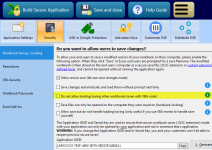Ok your program have a bug
Used the following code you provided and the file does not save. Tried both
XLSPadlock.SetOption Options:=“1”, Value:="1"
and
XLSPadlock.SetOption Option:=“1”, Value:=“0”
the file still doesnt save any data
Here is the sub I used to save with your code and it doesnt work
Private Sub ExitApp_Bt_Click()
Application.DisplayFullScreen = False
Application.CommandBars(“Full Screen”).Enabled = True
Application.DisplayAlerts = False
Code:
'Application.IgnoreRemoteRequests = True
'Application.DisplayAlerts = False
PushBut = 1
Unload Me
Dim wkb As Workbook
On Error Resume Next
Set wkb = Workbooks.Add
Dim XLSPadlock As Object
Set XLSPadlock = Application.COMAddIns(“GXLSPLock”).Object
XLSPadlock.SetOption Options:=“1”, Value:="1"
wkb.SaveAs “C:\Test\Compiled\Test.xlsm”
'XLSPadlock.SetOption Option:=“1”, Value:=“0” >>>>>>>>>>Even commented this out
Application.Quit
End Sub
Await a solution please as this does NOT SAVE ANY changes