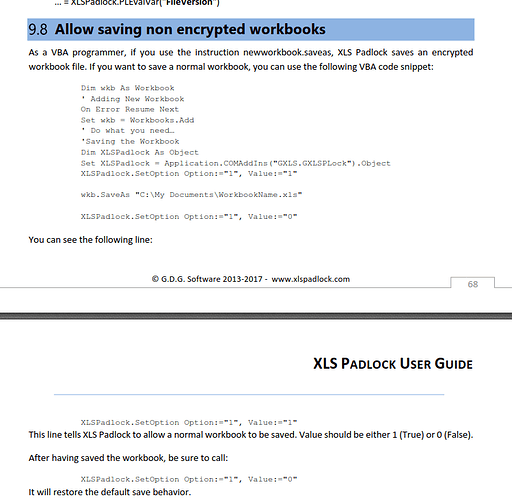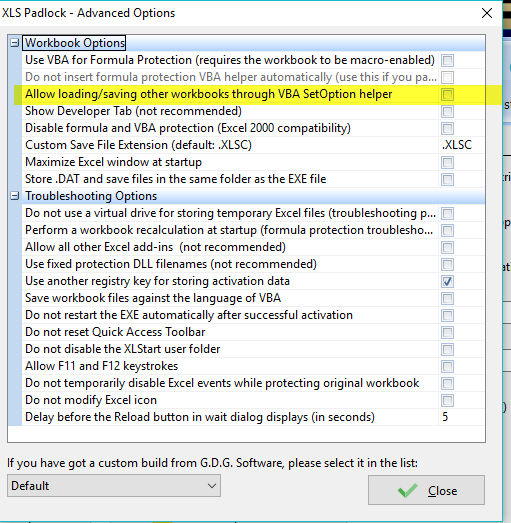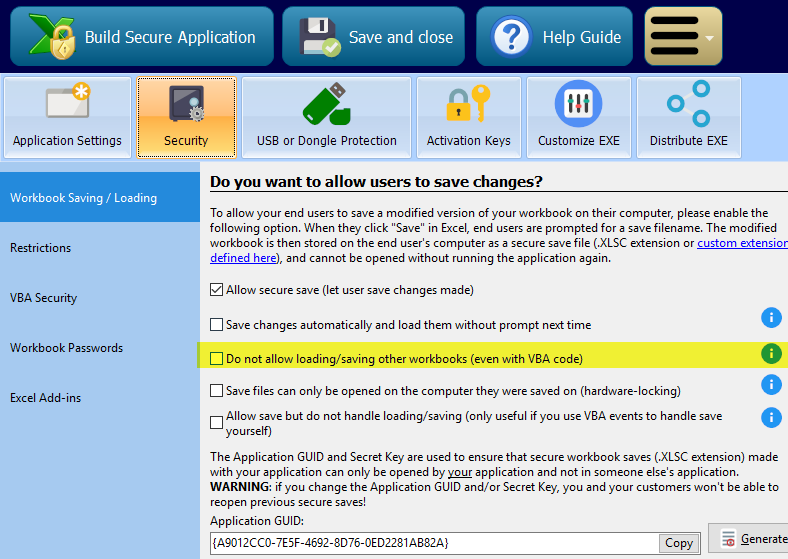Need to find out quickly the correct settings. I would like to save my file only by the use of a command button and file menu - I dont want the secure file option of the ribbon at the top -how can I do it please. I dont want to save as…I want the existing file to save on any update that s made to the file even if nothing is changed the user will click on the button or choose File on the menu to save and…Exit. -Thank you support
This is now 7 days without an answer to my question can I please get an answer to my question ANY SUPPORT on the software
Thank you await an answer
It’s a specific query. You’ll have to use VBA extensions of XLS padlock to achieve this. Do you want to save a secure save file or a normal Excel workbook file?
Thank you for your reply. Only a the existing exe file normal excel file
Sorry, I don’t understand. The EXE file is never modified or it would trigger false positives from antivirus programs. You want to save normal Excel workbooks XLS files, not XLSC?
No normal xlsm file thats compiled with your software. My software app can only save by going to file Menu 1 and exit or a command button which is calling Thisworkbook.save. I dont want the ribbon at the top or save it as XLSC
But I dont want to use SAVE AS…as I dont want multiple copies…I have a problem with this currently (:
So basically just call another sub with this code…do I understand you correctly support ?
As I mentioned above I dont want multiple copies and dont want save as
Thank you support
The code above isn’t a sub. It’s a code that you place in one of your subs responsible for saving the workbook.
Ok thanks will try and report back
Ok your program have a bug
Used the following code you provided and the file does not save. Tried both
XLSPadlock.SetOption Options:=“1”, Value:="1"
and
XLSPadlock.SetOption Option:=“1”, Value:=“0”
the file still doesnt save any data
Here is the sub I used to save with your code and it doesnt work
Private Sub ExitApp_Bt_Click()
Application.DisplayFullScreen = False
Application.CommandBars(“Full Screen”).Enabled = True
Application.DisplayAlerts = False
'Application.IgnoreRemoteRequests = True
'Application.DisplayAlerts = False
PushBut = 1
Unload Me
Dim wkb As Workbook
On Error Resume Next
Set wkb = Workbooks.Add
Dim XLSPadlock As Object
Set XLSPadlock = Application.COMAddIns(“GXLSPLock”).Object
XLSPadlock.SetOption Options:=“1”, Value:="1"
wkb.SaveAs “C:\Test\Compiled\Test.xlsm”
'XLSPadlock.SetOption Option:=“1”, Value:=“0” >>>>>>>>>>Even commented this out
Application.Quit
End Sub
Await a solution please as this does NOT SAVE ANY changes
I have not tried that but it seems NONE of the workbook open events triggers that explains allot of functions not working perhaps in workbook open event ?
My top 3 was ticked so thats correct - Allow secure save -Save changes automatically and do not allow loading/saving other workbooks(Even with Vba)
Setoption helper was not ticked
I will try that and report back to you Thank you
Support this is not critical as I am saving with the 3 top tiks on the Workbook/Saving Loading…that saves the exe.You misunderstood me -My client gets the EXE not the original excel file. My only gripe with your software is that any command in Workbook open event gets ignored or are NOT compiled into your software as its working in excel BUT NOT on your compiled software. I hope you can release an emergency release to fix this as MY app requires that as that is BASIC excel functions that SHOULD work. It seems your workbook open event does NOT FIRE AT ALL you have a bug somewhere
Golfer65
1)Any Call function in workbook open event doesnt fire correctly (Works in Excel but not your compiled exe)BUGGY NOT WORKING
2) Application.Vissible =False does not work in your software (Confirmed) -It strips the userform from the worksheet and does not hide excel
Hope you can get those fixed ASAP await for your reply.
P.S Please note I cannot wait 2 months for a bug or fix release to this problem. I trust you can find a solution to them urgently please
You’re mixing your different problems in this topic so it’s difficult to give you support.
YOUR code is not working. Code in Workbook_open is called. However, this is true that Application.Visible =False seems not to be working fine in Workbook_open and we’re looking into this. BUT this is another topic. We’ll then close this topic and continue to discuss about Workbook_open in the other thread you opened.