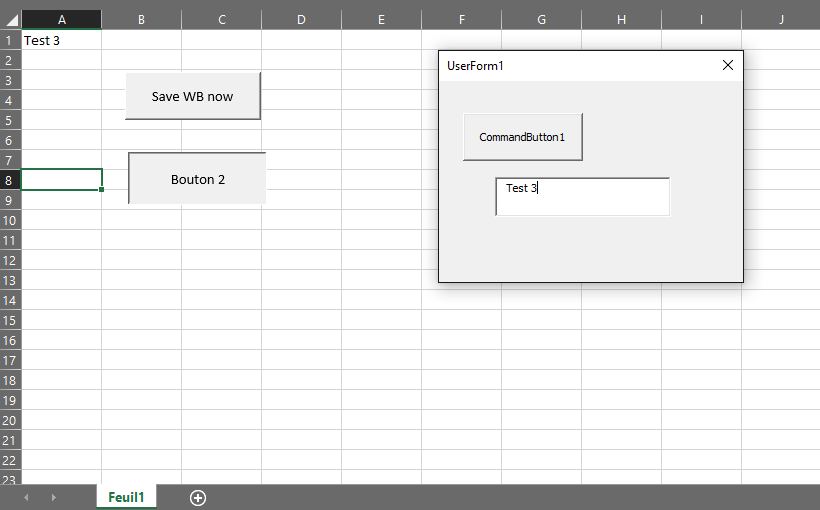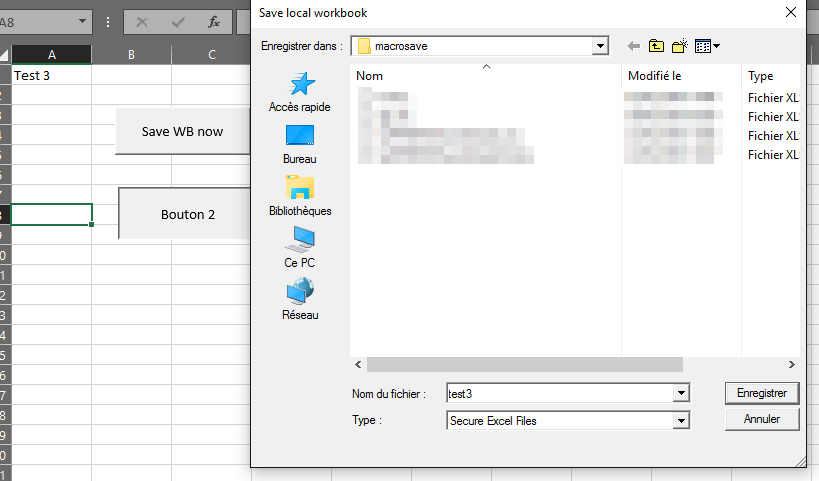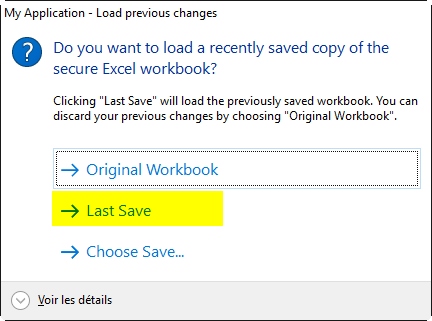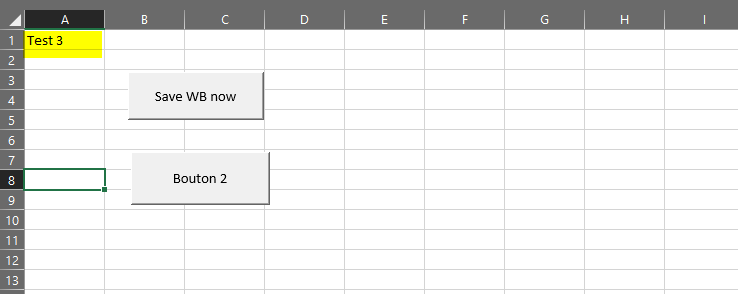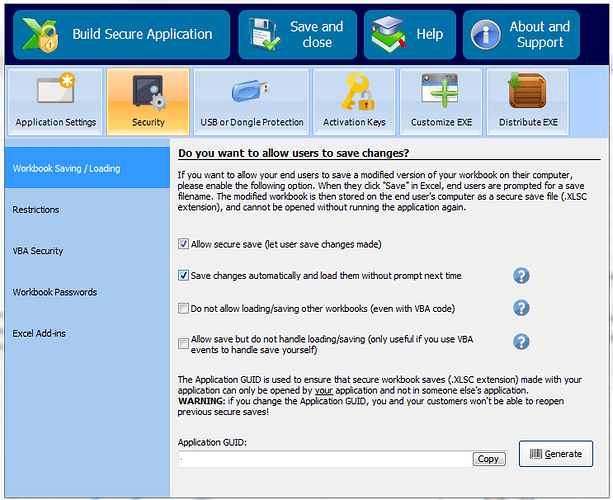Hallo,
I want also save a secured sheet without a message box with as san message
Public Function SaveSecureWorkbookToFile(Filename As String)
On Error GoTo Err
Set XLSPadlock = Application.COMAddIns(“GXLS.gxlsPlock”).Object
SaveSecureWorkbookToFile = XLSPadlock.SaveWorkbook(Filename)
Exit Function
Err:
MsgBox "Function SaveSecureWorkbookToFile NOT ok"
SaveSecureWorkbookToFile = ""
End Function
Sub TestSave()
SaveSecureWorkbookToFile (“R:\my save.xlsc”)
End Sub
When is the error handling is disabled. The Runtime error “9” disappears, at
Set XLSPadlock = Application.COMAddIns(“GXLS.gxlsPlock”).Object
How solve it.
I want also save a secured sheet without a message box with as san message
Public Function SaveSecureWorkbookToFile(Filename As String)
On Error GoTo Err
Set XLSPadlock = Application.COMAddIns(“GXLS.gxlsPlock”).Object
SaveSecureWorkbookToFile = XLSPadlock.SaveWorkbook(Filename)
Exit Function
Err:
MsgBox "Function SaveSecureWorkbookToFile NOT ok"
SaveSecureWorkbookToFile = ""
End Function
Sub TestSave()
SaveSecureWorkbookToFile (“R:\my save.xlsc”)
End Sub
When is the error handling is disabled. The Runtime error “9” disappears, at
Set XLSPadlock = Application.COMAddIns(“GXLS.gxlsPlock”).Object
How solve it.