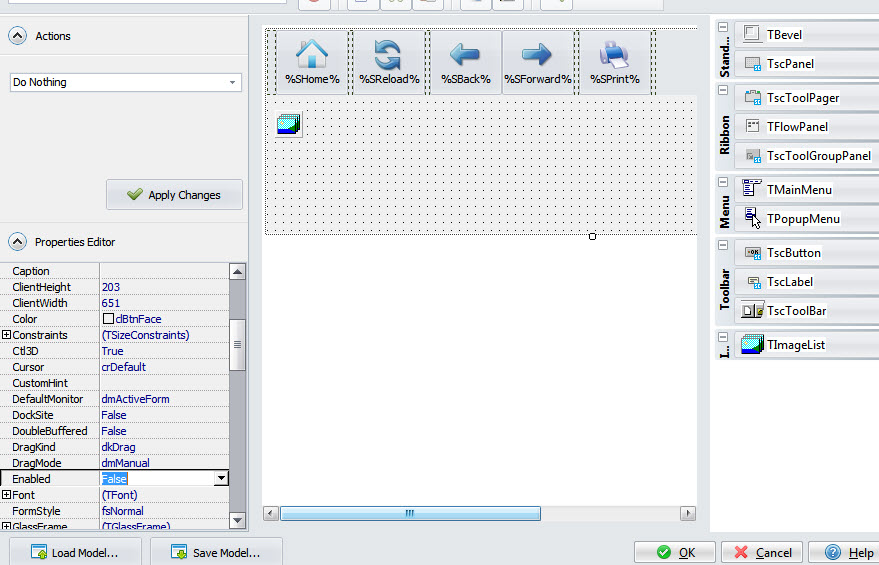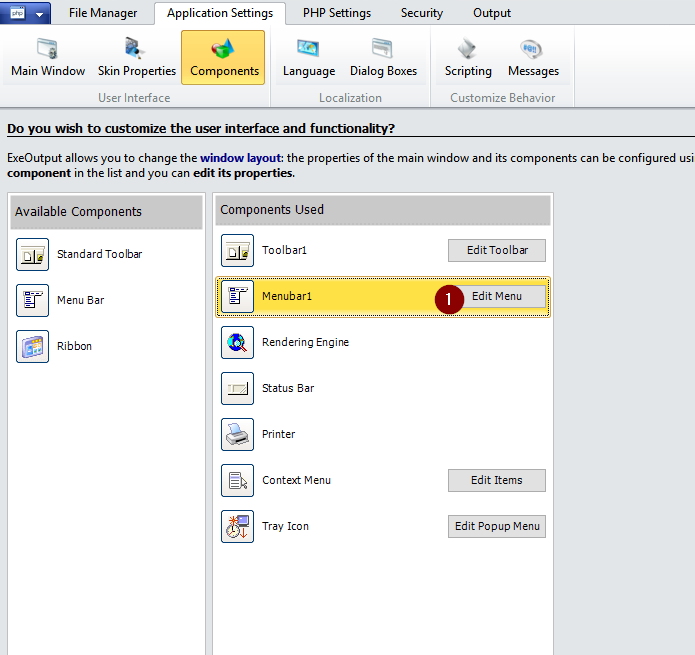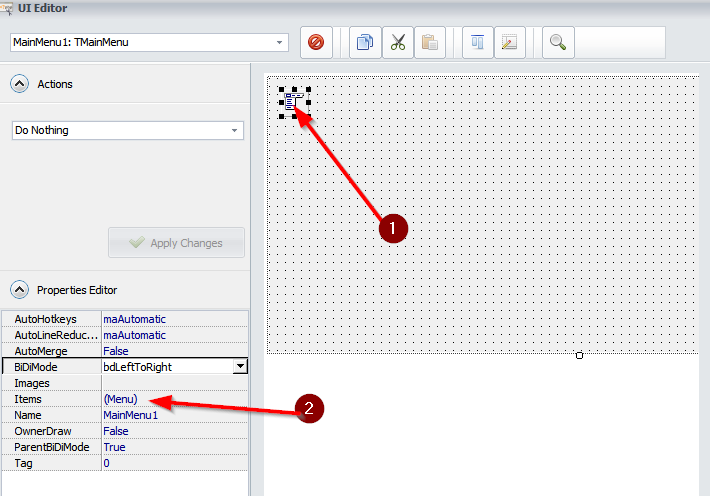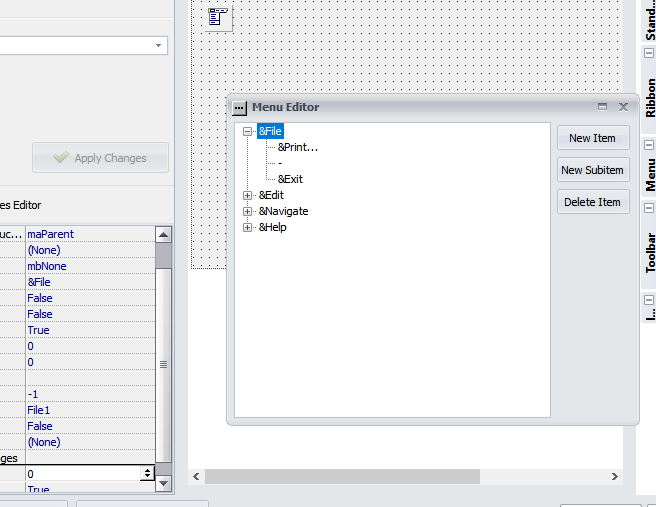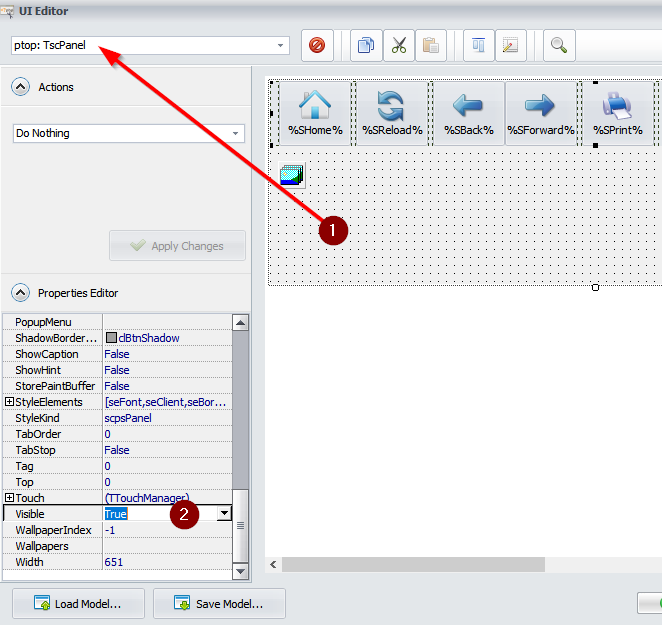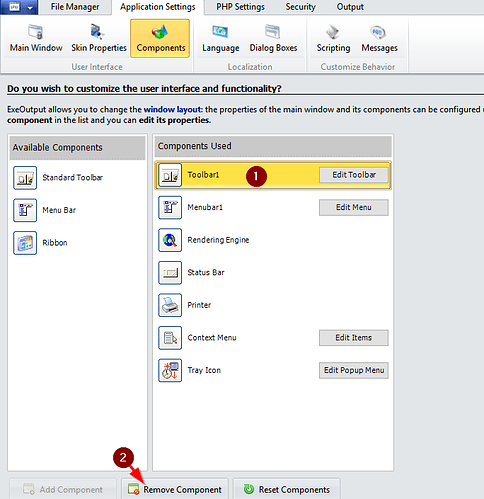Hi only recently started to move over from version 1.7 to version 2.1 of exeoutput, but hit a problem, do you have any documentation on how to add or edit menu items ? Wanted to add new items to File, and a new menu called ‘options’… but cannot figure out how to do it. easy on version 1.7, but the documentation only seems to go into the toolbar not the menubar.
Also how do you hide the toolbar… I don’t see any toolbar properties anywhere on version 2.1…
Many thanks for any help.
ian
I have tried setting enabled to false, but when I re-compile, the toolbar is still displayed. The visible property cannot be altered.
The screenshot shows that you’re editing the toolbar so you can’t modify menu items here.
To create menu items or change them:
Or check our doc with a dedicated help topic!
http://www.exeoutput.com/help/menueditor
For making the toolbar not visible, change the Visible property here:
Or just remove it from the Component list:
cheers, but the only option that I got to work for removing the toolbar was by deleting it from the list of components - the visible data parameter, when set to false, didn’t work for myself - the toolbar would still be displayed.
Thanks for your help.
Anyway that’s the better way to do it.