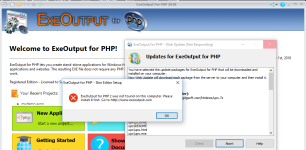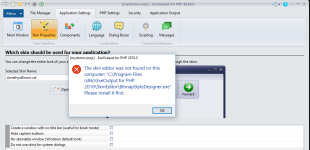You are using an out of date browser. It may not display this or other websites correctly.
You should upgrade or use an alternative browser.
You should upgrade or use an alternative browser.
[SOLVED] 2018 Install Issues
- Thread starter oldteacher
- Start date
oldteacher
Active member
Please retry, the skin editor has been updated for V2018.
oldteacher
Active member
Retry? Full install - as in uninstall and redownload everything?gdgsupport said:Please retry, the skin editor has been updated for V2018.
No, just run the web update utility
Last edited:
oldteacher
Active member
Wonderful, thank you.gdgsupport said:No, just run the web update utility
On the subject of skin editor, could you point me to the tutorial about using the:
“New TImage component available in the UI editor, allowing you to insert images and logos in the interface of your apps. A new help topic is available with a tutorial.”
Sure I am just being blind but cannot seem to find the tutorial. Did search but must not be using correct term.
SCRATCH. Found the tutorial for image in toolbar.
Last edited: