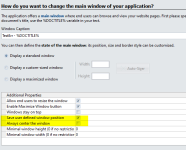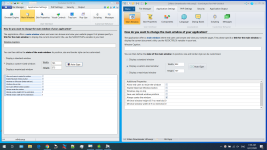freecorvette
New member
I’m trying to start the app in a “hidden” state. I’m using this to run some code when the app is installed or uninstalled. In version 1.6, I would do this by calling from PHP:
exo_runhescriptcom(“MainScript.hideWindow”);
and having a HEScript procedure that looks like this:
procedure hideWindow;
begin
SetUIProp(“fview”, “Top”, “-1000” );
SetUIProp(“fview”, “Left”, “-1000” );
SetUIProp(“fview”,“Visible”,“False”);
SetUIProp(“spTrayIcon1”, “IconVisible”, “False”);
end;
In the 2020 version, this no longer works. The app starts and the window remains visible. Is there any way I can run the app in “client” mode – either move the window outside the visible area, or hide it, or not using a window at all? I would include a separate exe file for this, built as a “client application”, but the generated exe files are huge and I would not want to double the size of my installer.
Thanks!
exo_runhescriptcom(“MainScript.hideWindow”);
and having a HEScript procedure that looks like this:
procedure hideWindow;
begin
SetUIProp(“fview”, “Top”, “-1000” );
SetUIProp(“fview”, “Left”, “-1000” );
SetUIProp(“fview”,“Visible”,“False”);
SetUIProp(“spTrayIcon1”, “IconVisible”, “False”);
end;
In the 2020 version, this no longer works. The app starts and the window remains visible. Is there any way I can run the app in “client” mode – either move the window outside the visible area, or hide it, or not using a window at all? I would include a separate exe file for this, built as a “client application”, but the generated exe files are huge and I would not want to double the size of my installer.
Thanks!