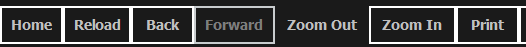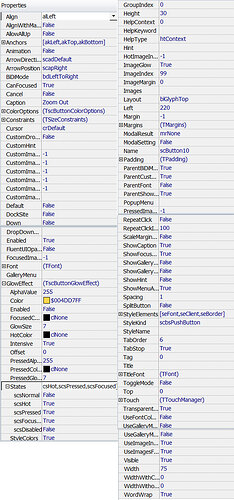Example 1:
Home icon clicked. Icon glowing but glow turned off when mouse leaves toolbar. Ok, seems to be the correct action.
Call a non-Home page. This page has a link to open a file using OpenFile. If that link is clicked (file opened in notepad) and file is closed, the most recent toolbar icon is set to glow. In this case Home.
Click outside of toolbar and glow is removed.
Example 2:
Using same non-Home page as above.
Click Zoom Out in toolbar. Zoom Out icon glowing. Click outside of toolbar and glow is removed (unlike Home icon, glow is not turned off when mouse leaves toolbar).
This page has a link to open a file using OpenFile. If that link is clicked (file opened in notepad) and file is closed, the most recent toolbar icon is set to glow. In this case Zoom Out.
Click outside of toolbar and glow is removed.
Question is, why do icons revert back to glowing when not pressed?
Here are properties for Zoom Out:
Under Glow States, changed scsHot to False. No change. Changed scsFocus for False. No change. Change scsDisabled to True. No change.
To remind you, make sure after changing settings in the “properties” you click outside the box before saving, this caused me long nights way back:) I have gotten into habit if clicking the box above and then saving…
Could be related to the skin you are using. Try a different skin to be sure. If problem follows skin, you know it is issue within the skin file (.vsf).
If in fact it is the skin, you may have to deep dive into it by using the “Open Skin Editor”. Sometimes it can be time consuming to find right setting.
Thanks for the reply. I’ll re-do ensuring the properties are saved. And also check out the skin.
Try to disable TabStop. The button is able by default to have the focus so that end users can activate the focused button with the ENTER/SPACE keys.
Per oldteacher’s suggestions, I re-tested scsHot, scsFocus, and scsDisabled making sure the changes stuck. They did but did not solve the issue.
I did the same for TabStop. But no matter what I did, it would not stay on False (always reverted back to True). I even changed the TabOrder to 0 just to see if that may make a difference. It did not.
I also changed skin to Luna and same issue.
It (the glow) should not be doing what’s it’s doing, but it’s not a show stopper. But I’ll listen to all ideas.
1 Like
Found another possiblity: change the stylekind property to transparenttoolbutton for instance.
Tried scbsToolButtonTransparent, scbsPushButtonTransparent, and scbsToolButton. All three removed the border around the button. I want the border. And, regardless, it is still doing the glow thing.