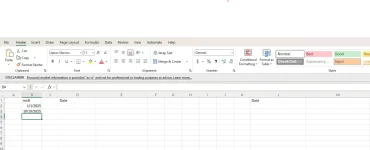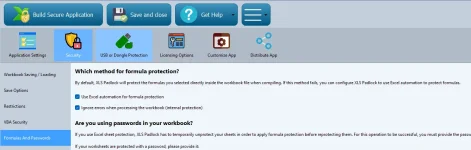Background:
I had a problem with using the stock history function and it was resolved. See my previous thread. However, I was using XLS padlock 2025.0 at the time. I'm not sure how much could have changed in the new update. Is it possible to get the previous XLS padlock version (2025.0) for download?
Problem:
I have included a test file link to my web server, please click here.
Compile this XLS file with XLS padlock. Now try to use the stock history function by filling in cells B1, B2, and B3. The EXE application is stuck with a display of "date" but there is no data loading up. You have to double click on the cell with the stock history function and press ENTER. This only needs to be done on the first load and does not occur after that.
While this may not seem like a big deal, but I feel like it fully worked in the previous version.
I had a problem with using the stock history function and it was resolved. See my previous thread. However, I was using XLS padlock 2025.0 at the time. I'm not sure how much could have changed in the new update. Is it possible to get the previous XLS padlock version (2025.0) for download?
Problem:
I have included a test file link to my web server, please click here.
Compile this XLS file with XLS padlock. Now try to use the stock history function by filling in cells B1, B2, and B3. The EXE application is stuck with a display of "date" but there is no data loading up. You have to double click on the cell with the stock history function and press ENTER. This only needs to be done on the first load and does not occur after that.
While this may not seem like a big deal, but I feel like it fully worked in the previous version.