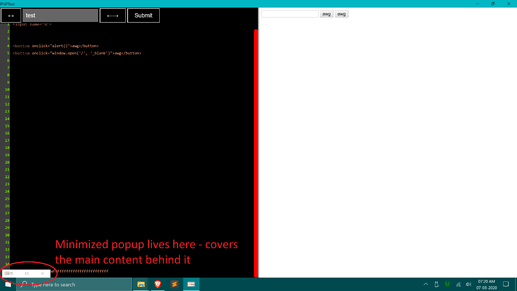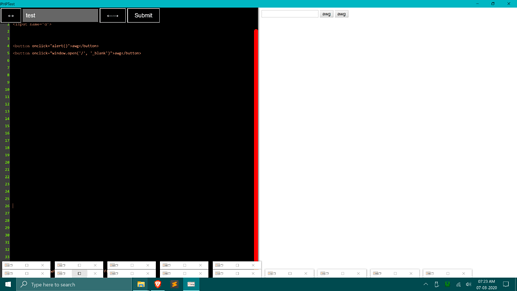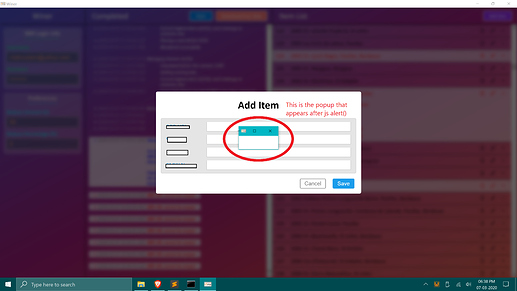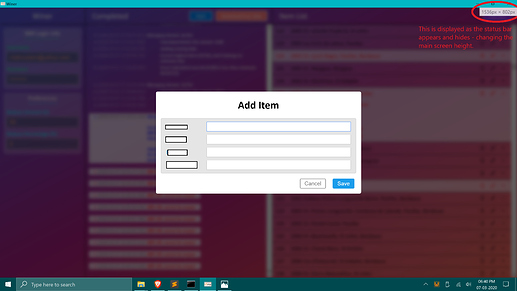Hi, in the recent 2020 version of Exeoutput I have some issues / suggestions.
[1] Screen flashing / flicker
After a dialog box like javascript alert() or confirm() there is a screen flash / flicker and it looks like the white status bar like thing becomes visible and then back hidden after that. (I have kept it hidden in the settings).
I know you have added this fix to address the input elements focusing issue after alert() that was there till v2019.1.
But considering the design/colors of my apps, the white screen flash is just too obvious and distracting to ignore.
The workaround I sent you is far less catchy / distracting:
window.alert("Test");
window.open("", "_blank", "top=-500,left=-500,width=0,height=0").close();
Basically we just needed to re-focus the main window to make the focus work again, so we just open a very tiny popup, place it far away from the screen so it’s not visible, and then quickly close it so that our window is focused back. This worked like charm, and caused very less flickering than the current fix in v2020.
It would be great if you could make some further improvements. And if not, maybe give an option to disable the current fix - I would rather use my workaround than that.
[2] Popups!
I like it that you have improved controls over popups in v2020 including exportPDF function and placement / sizing of popups.
However, I don’t like that the taskbar shows only one window (main) - till v2019.1 it showed all windows including popups.
When minimized, the tiny title bar (with resize buttons) is placed at the absolute bottom left on the screen - this covers the main window and we can not click on anything behind that tiny part.
Here is an example screenshot:
You can guess what happens when there is more than just one popup…
It would be great if we could just go back to the previous popup style - a new popup is shown as a new window in the taskbar itself, and we can use them with peace.
I can’t use any previous ExeOutput versions because of the Error Code 233 issue after every 500 request. Thankfully it’s well fixed in v2020 - it would be much appreciated if you address the above issues quickly so that I can keep developing cool apps!
Thank you,
Jay Dadhania.