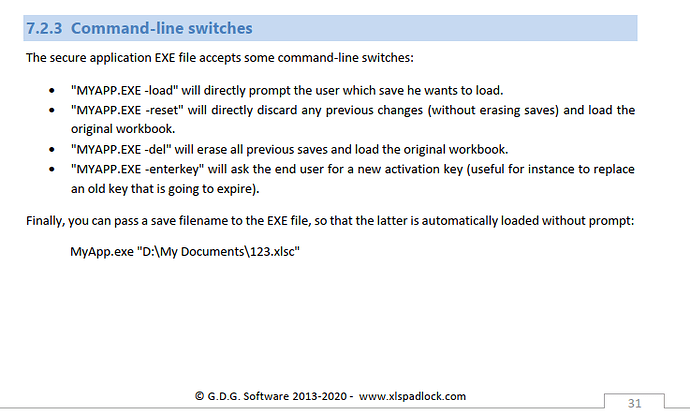I have a customer that downloaded the free trial version on my workbook. Then she purchased the registered version. She uninstalled the trial version and loaded the new version, but the activation box is not coming up to input the registered version’s activation token. It still says that it is a 14-day trial.
How do I have her clear the trial license so she can enter the new activation token?
As a side note, she has already deleted the auto-saved file on her hard drive.