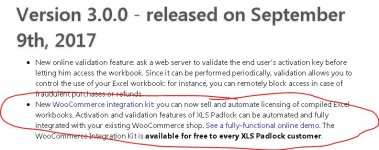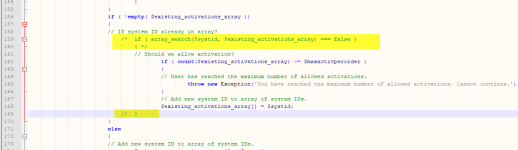XLS Padlock support/developer team,
I successfully have got the kit installed and up running smoothly. Now I started to test to see how it behaves.
I started with the setting for maximum number of runs limitation in the file MainController.php, say 3. Everything looks fine, the EXE stops beautifully when I exceed the maximum number of runs set in the controller and asks for renewing the activation code.
It works exactly I want, however funny things happened - I put the current should-be-expired token into the EXE and activate. It works again!!! Each time I exit and restart the EXE, it always tells me that the activation key has expired. Enter that should-be-expired stuff into the EXE, it doesn’t hesitate to accept it!!!
Oh no, this behavior is definitely not what I want. Trying to manually remove the order in the WooCommerce doesn’t help. This token now is a permanently key to access the workbook.
I believe that I may have to manually block users to prevent them from free riding, however this is definitely not what I expected from an automated tool.
Haven’t tried the max valid days yet as I can’t wait until tomorrow to see how it works, but I guess the same behavior likely happens.
Not sure how the setExpireDate works, but I reckon that with this design, it doesn’t make sense. For example, if I set a fixed date there, all expiry dates of different customers would expire at the same day! Hope that I’m wrong.
Am I missing something?
Beside of the above issue, there is another issue relevant to the design of the kit. From my logic, the variables setMaxRuns, setMaxDays, setExpireDate and setShowNagScreen in the MainController.php are working as global variables which impact all customers’ orders regardless they are on permanent, subscription or trial licences. Can you somehow put them locally to separate customers’ orders?
I successfully have got the kit installed and up running smoothly. Now I started to test to see how it behaves.
I started with the setting for maximum number of runs limitation in the file MainController.php, say 3. Everything looks fine, the EXE stops beautifully when I exceed the maximum number of runs set in the controller and asks for renewing the activation code.
It works exactly I want, however funny things happened - I put the current should-be-expired token into the EXE and activate. It works again!!! Each time I exit and restart the EXE, it always tells me that the activation key has expired. Enter that should-be-expired stuff into the EXE, it doesn’t hesitate to accept it!!!
Oh no, this behavior is definitely not what I want. Trying to manually remove the order in the WooCommerce doesn’t help. This token now is a permanently key to access the workbook.
I believe that I may have to manually block users to prevent them from free riding, however this is definitely not what I expected from an automated tool.
Haven’t tried the max valid days yet as I can’t wait until tomorrow to see how it works, but I guess the same behavior likely happens.
Not sure how the setExpireDate works, but I reckon that with this design, it doesn’t make sense. For example, if I set a fixed date there, all expiry dates of different customers would expire at the same day! Hope that I’m wrong.
Am I missing something?
Beside of the above issue, there is another issue relevant to the design of the kit. From my logic, the variables setMaxRuns, setMaxDays, setExpireDate and setShowNagScreen in the MainController.php are working as global variables which impact all customers’ orders regardless they are on permanent, subscription or trial licences. Can you somehow put them locally to separate customers’ orders?
Last edited: