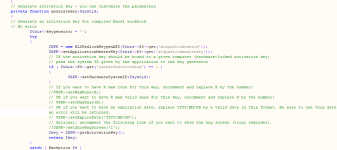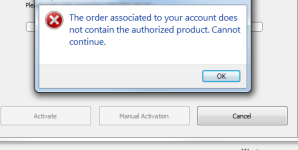The new check of order contains the allowed product works very good but NOT support variations in the product.
If you can add this validation to the next update it will be amazing, because right now I have a variation product and you can activate the more expensive variation with the less expensive variation order.
Thank you.
If you can add this validation to the next update it will be amazing, because right now I have a variation product and you can activate the more expensive variation with the less expensive variation order.
Thank you.