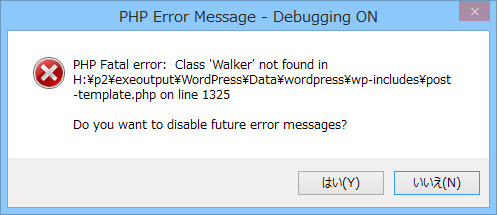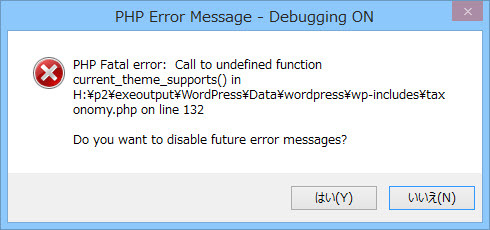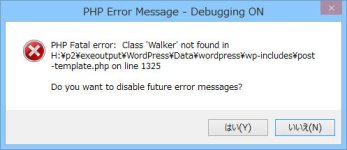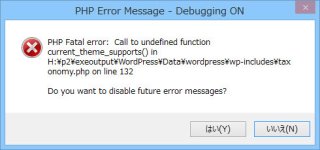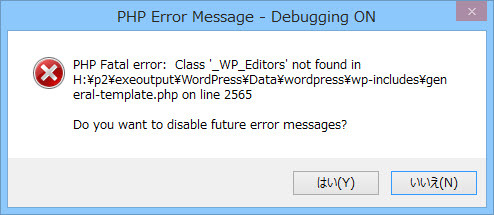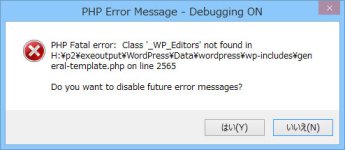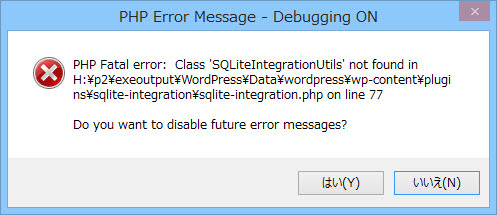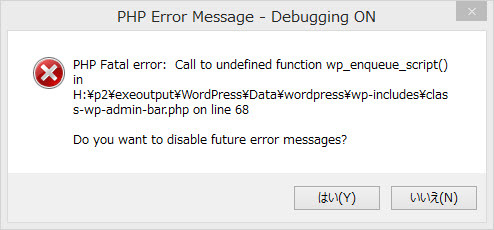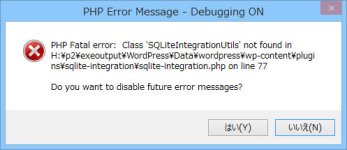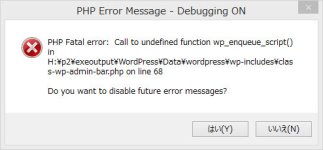Thank you for your tests and feedback!
WordPress application can be slow at startup but once all scripts are loaded into memory and cached by OPCache, speed is rather normal.
Choose Developer Tools again in the context menu to hide it.DonalChicken said:developer tool : how to close it? can’t find close button.
That’s very strange. On which Windows version? And during the entire execution or only while loading?DonalChicken said:disappear application icon on task bar.
What would you expect? 20 microseconds delay is rather fast. It also depends on your machine.DonalChicken said:php execution time (test.php file location in local “Data” Folder) : too slow…
We don’t use the same approach to run PHP scripts as in v1.7.DonalChicken said:application execution : slower then “v1.7.0”
WordPress application can be slow at startup but once all scripts are loaded into memory and cached by OPCache, speed is rather normal.
Last edited: