XLS Padlock 2.2 is out with new features and improvements, especially the User Interface.
End users with an active maintenance should upgrade.
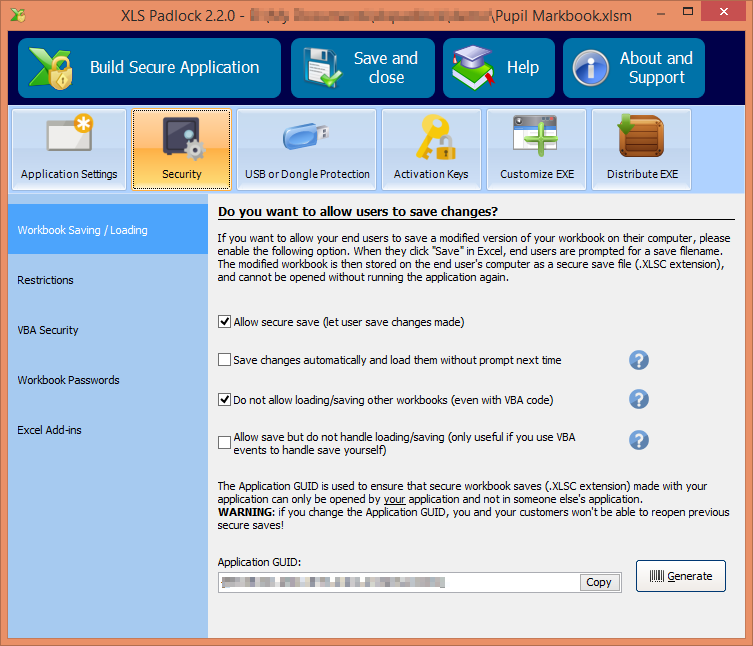
Pasted image753×646 58.6 KB
More information at http://www.xlspadlock.com
End users with an active maintenance should upgrade.
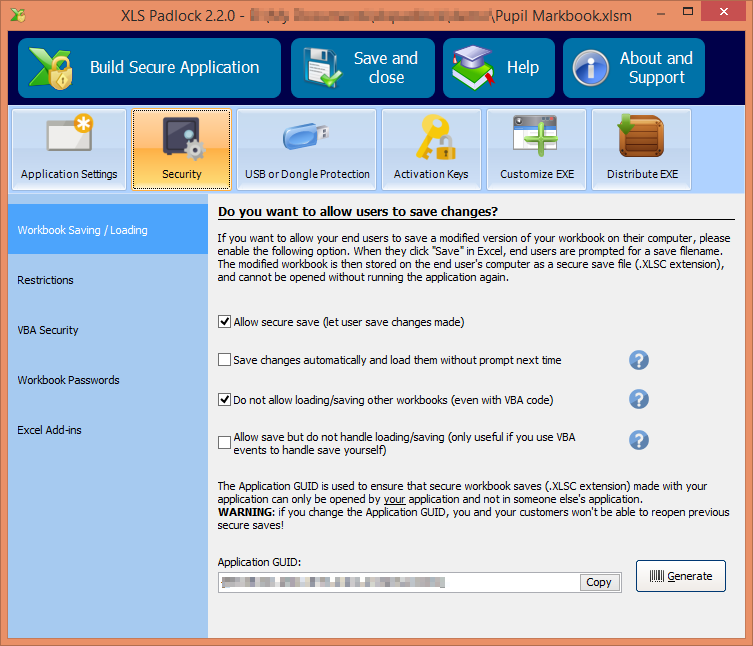
Pasted image753×646 58.6 KB
What’s new:
- Improved UI with new sections and explanations about options.
- New option: Save changes automatically and load them without prompt next time.
- Improved command-line support to open secure workbook saves without any prompt: for instance, you can run: mysecureworkbook.exe “C:\My Documents\123.xlsc” to open the 123.xlsc save file.
- The stand-alone key generator can now output activation keys in mass: several thousands in less than a second. This is useful for online stores where you deliver an activation key immediately after purchase for instance.
- You can code sign your secure workbook applications with SHA-2 certificates now (a Windows requirement in 2016).
- Several digest methods available for the digital signature: SHA-1, SHA-256 or dual SHA-1+SHA-256.
- Improved support for built-in Excel add-ins such as Analysis ToolPak - VBA, Solver… You have the ability to enable or disable them in secure applications.
- Improved task dialog for selecting options.
- Fixed “Data not found” error in specific cases.
- Workaround for "Error setting data in registry - Failed to set data for ‘Data’.
- Fixed Excel crash related to “Lock VBA project” feature in Excel 2007.
- Fixed: in Excel 64-bit, CTRL+C and CTRL+V shortcuts were not working in the VBA compiler.
- New crash report feature: if an unexpected error occurs in XLS Padlock, you now have the ability to send us a report and continue the application.
- Updated user guide.
- Minor improvements.
More information at http://www.xlspadlock.com

