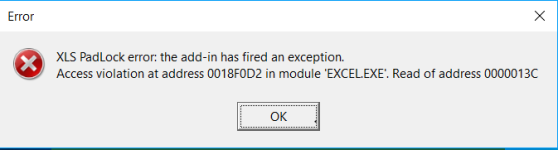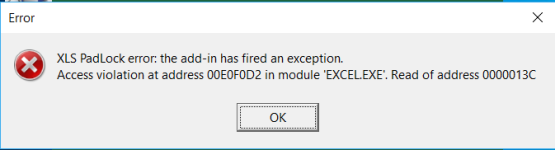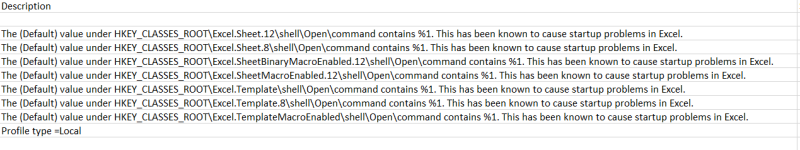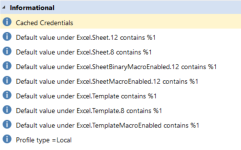You are using an out of date browser. It may not display this or other websites correctly.
You should upgrade or use an alternative browser.
You should upgrade or use an alternative browser.
XLS PadLock Error: The Add-in Has Fired an exception
- Thread starter Derrick
- Start date
We’re still trying to reproduce the problem. Unfortunately, we failed to do so, even using the same environment as yours. A new update for XLS Padlock will be released in one or two days, with several internal changes. Hopefully it will fix the problem for you. If not, we’ll continue to send you debug versions to try to know the exact location of the error.
That’s unfortunate. Do you think it’s possible to record your screen so that we can see the actions you made to get that error?
Just what steps you do from starting Excel until you get the error.
The error only occurs when an empty Excel.exe was executed. even when windows just boot up without running others program yet.
Upon the Excel logo appeared, the error message pops up.
If I ignore the error message by clicking “OK” for 4 times ( the message pops up 4 times), it then allows me to go into Excel.
As I mentioned earlier, this error message will not appear when an Excel project file was opened or disable Xlspadlock in the add-in.
I have captured a video of the error message appearing but I do not know how to share it with you.
Upon the Excel logo appeared, the error message pops up.
If I ignore the error message by clicking “OK” for 4 times ( the message pops up 4 times), it then allows me to go into Excel.
As I mentioned earlier, this error message will not appear when an Excel project file was opened or disable Xlspadlock in the add-in.
I have captured a video of the error message appearing but I do not know how to share it with you.
Last edited:
You can zip your video and upload it to https://uploadfiles.io/
This is a free file hosting service: after upload, they will give you a URL. Please send us this URL
This is a free file hosting service: after upload, they will give you a URL. Please send us this URL
So the problem was more with Windows than Office, since you had to reinstall Windows too. Anyway, great that’s working for you again!