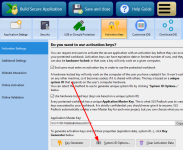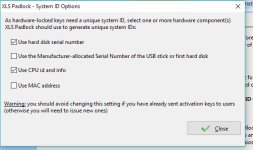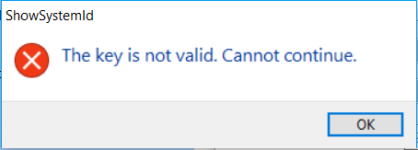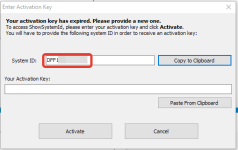You are using an out of date browser. It may not display this or other websites correctly.
You should upgrade or use an alternative browser.
You should upgrade or use an alternative browser.
XLS Padlock - Urgently - Help Please
- Thread starter selestasvz
- Start date
selestasvz
New member
selestasvz
New member
selestasvz
New member
This is XLSPadlock compilationDerrick said:Is your exe file created in Excel VBA or some other programming language?
selestasvz
New member
What about my problem with Function ReadSystemID() ?
We have not reproduced the problem yet. We’re still investigating because it can be due to a combination of options.
selestasvz
New member
I use only the default combination that is shown on the screenshot.
This is a very important functional for the development of this product!
- Can the system take additional options without my knowledge?
- Try on a computer that does not have XLSPadlock installed
- How can I help?
- You can download and run the file that I compiled with XLSPadlock and tell me the System ID and I will send you the activation code… So we can check what’s happening on your computers
This is a very important functional for the development of this product!
Sure, we can test your EXE file. Send us the link by private mail.
selestasvz
New member
Re: [G.D.G. Software Forum] [XLS Padlock] XLS Padlock - Urgently - Help Please
Hello,
December 20Sure, we can test your EXE file. Send us the link by private mail.
Hello,
- See EXE file in att. please !
- Tell me the System ID and I will send you the activation code
- Compare the results
December 20Sure, we can test your EXE file. Send us the link by private mail.
Last edited:
selestasvz
New member
Ok.selestasvz said:tell me the System ID and I will send you the activation code
I sent you to e-mail exe file !
selestasvz
New member
Please, tell me when this bug will be resolved ?
My clients have difficulty with starting the program because of this function (ReadSystemID).
My clients have difficulty with starting the program because of this function (ReadSystemID).
selestasvz
New member
Hello, G.D.G. Software!
After update XLS Padlock 2017 my clients are faced with a new problem in exe-file.
A constantly appearing error window as indicated in the attaches.
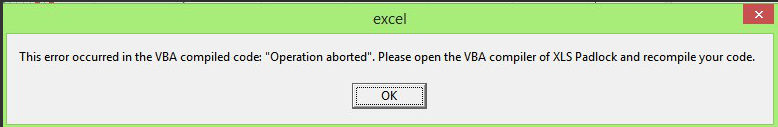
And I’m a developer, also meet with the same problem in the following case:
when I compile the exe file, I can not continue to work on my PC with the original xls file, because it also produces such an error.
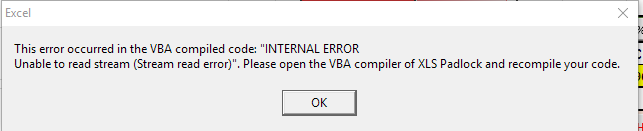
I must to open the VBA compiler and run the [Compile Code] function.
This problem appeared immediately after the upgrade to the XLS Padlock 2017
How to solve this problem ?!
After update XLS Padlock 2017 my clients are faced with a new problem in exe-file.
A constantly appearing error window as indicated in the attaches.
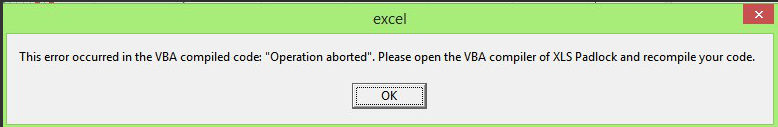
And I’m a developer, also meet with the same problem in the following case:
when I compile the exe file, I can not continue to work on my PC with the original xls file, because it also produces such an error.
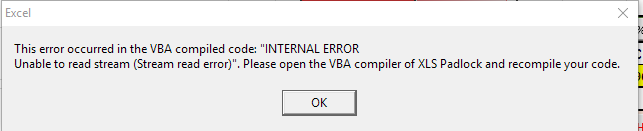
I must to open the VBA compiler and run the [Compile Code] function.
This problem appeared immediately after the upgrade to the XLS Padlock 2017
How to solve this problem ?!
Last edited:
We hope to release a new version in the very beginning of January.selestasvz said:Please, tell me when this bug will be resolved ?
My clients have difficulty with starting the program because of this function (ReadSystemID).
Open the folder with your Excel workbook and locate the .xplcode file(s). Delete them.selestasvz said:I must to open the VBA compiler and run the [Compile Code] function.
This problem appeared immediately after the upgrade to the XLS Padlock 2017
How to solve this problem ?!
Then reopen your Excel workbook, start XLS Padlock and recompile your project.
The “Stream read error” means that the .xplcode file got corrupted (somehow…)
selestasvz
New member
This error occurs with clients while working with an EXE file!gdgsupport said:Open the folder with your Excel workbook and locate the .xplcode file(s). Delete them.
What kind of .xplcode file can we talk about?
The problem occurs because the EXE is compiled with a corrupted version of that .xplcode file in your Excel workbook project. You can consider this .xplcode file as a cache that prevents XLS Padlock from compiling VBA code each time you compile the EXE. Delete the .xplcode file and rebuild your EXE file.
selestasvz
New member
Hello !gdgsupport said:We hope to release a new version in the very beginning of January.
When can I see the corrected version with the system ID function ?
You’ll get the usual announcement through our newsletter when the new version is out.
selestasvz
New member
Hello !
Please, tell me when this bug will be resolved ?
My clients have difficulty with starting the program because of this function (ReadSystemID).
It’s been over a month now !!!
Please, tell me when this bug will be resolved ?
My clients have difficulty with starting the program because of this function (ReadSystemID).
It’s been over a month now !!!