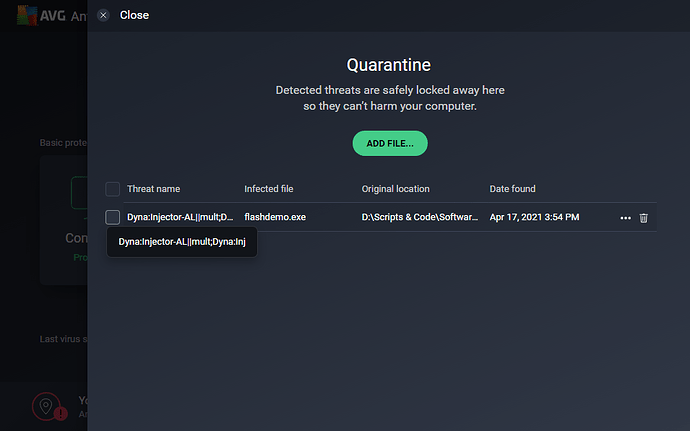Works just fine, see the bouncing ball and carousel. Tried on my laptop win 10 home and desktop win 10 pro.
Hi,
It works perfectly here too (dll saved perfectly too ;)).
If possible to manage .gif for the splashscreen, I’m not against it either 
Regards!
I scanned the exe prior to running the exe and MY AVG antivirus said there was not any threats.
Once I ran the exe then My AVG sent the file to quarantine as a threat?
How do I prevent this for my end users?
What do I tell them prior to install to make them feel ok to install or run the software?
Also do I need to install the pepflashplayer dll someplace manually?
Do I have it placed in the same directory as the exe I build?
Thanks
That’s the role of code signing. Do you have a code signing certificate?
For your AVG problem, code signing will definitively help. You can also report the problem to AVG and they will fix the issue.
Yes, you’ll have to place the DLL file in the same folder as the EXE manually yourself. ExeOutput won’t ship with that DLL.
Is this what I need OV Code Signing Certificate?
Is this a good place to get a signing certificate?
https://www.ksoftware.net/code-signing-certificates/
Are there better and cheaper solutions?
Please advise what you recommend.
How much longer on the new release?
Thanks for your assistance.
No, K Software is the seller we recommend. You can even use the following coupon code CPNHTMLEXE to get a discount.
A few days for the new release. The documentation is being updated.
Highly recommend KSoftware. Very friendly, helpful and will step in if (and you most likely will) have issues with end certificate provider.
Thank you for the feedback
I know you do not like being bugged, I get it. But, when you are on my end of things and need to get a project started, few days can seem like a month ![]() So were do we stand as of today?
So were do we stand as of today?
Good news, the new version is out! https://www.exeoutput.com
Thanks for the waiting! Hopefully, it will work for you as we expect it.
I do not think I have ever been disappoint in any release you guys put out - they have always been impressive.
Thank you Susan 
When I try to install it. It says “the specified account already exists.” and then backs out. when trying to install the latest version, It says the same message when trying to uninstall the old version and backs out of the uninstall process. I can not see it running and I dont know if there is another sub routine running that may be preventing uninstalling or installing.
Please advise
We have this problem all the time on Windows 10 Education version. Do not know if this will help you, but give it a look:
Thank you that worked.
I can get the flash to work but after about 10 min of use I get a “flash player out of date” warning on each of the pages that have flash embeded.
Is that because I am using a compiled version from the trial? I am wanting to make sure its working completely before I purchase the software from you.
Please advise.
No, it has nothing to do with the trial.
We are not getting this warning, even after letting Flash play movies after 10 min.
Do you have a screenshot?
And did you uninstall the Adobe Flash Player or install the update of Windows that removes it definitively? KB4577586: Update for the removal of Adobe Flash Player: October 27, 2020
Thank you. I appreciate the post
I have a php script that uses flash and there is a feature where they click a image and it opens a new window and with a flash embed in it that once opened it prompts a new window to save a image file.
The new window with the flash embed is not playing the flash as the main window does.
What could cause the flash in the new window not to play like it does in the main window?
Is there a setting I need to enable for flash to work in new windows?
Thanks
Please start the Web Update utility and check the version for CEF V87, it should show “2021.0.1”.
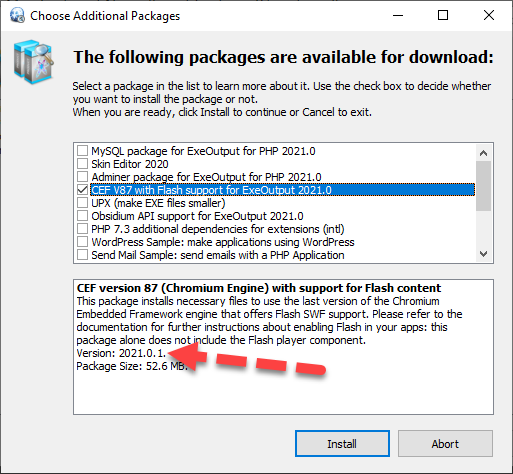
Install it. Then restart ExeOutput and rebuild your project. The Flash should now work in popup windows too.