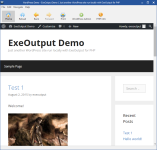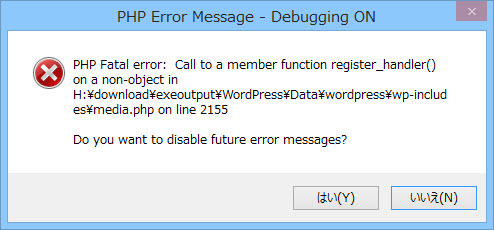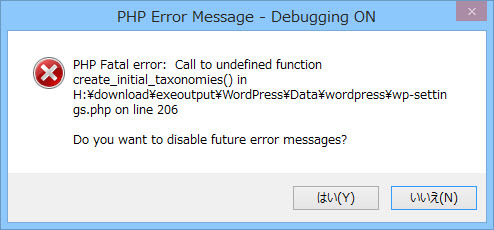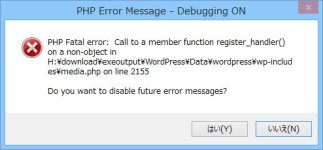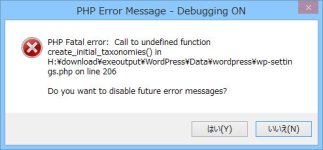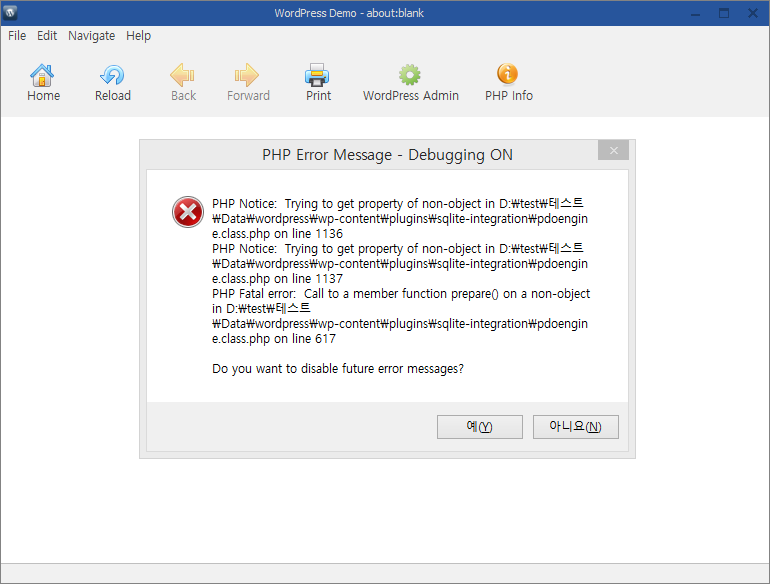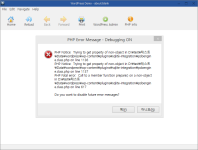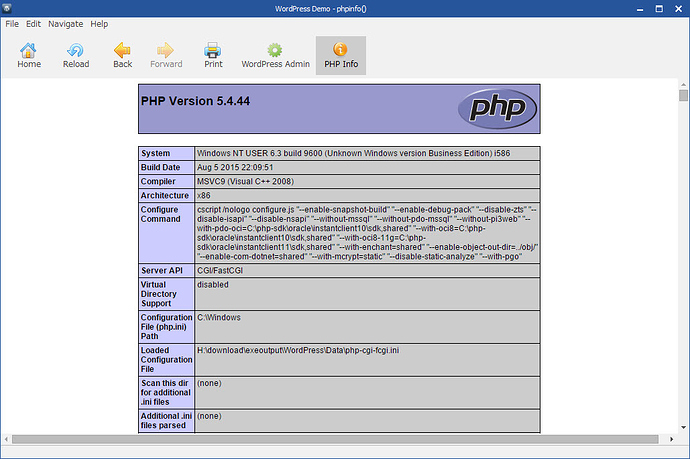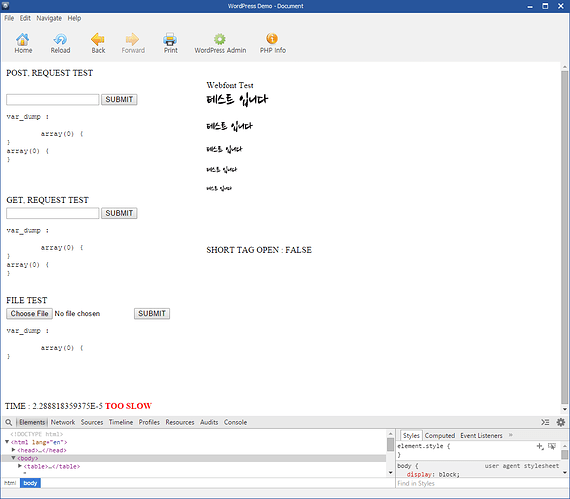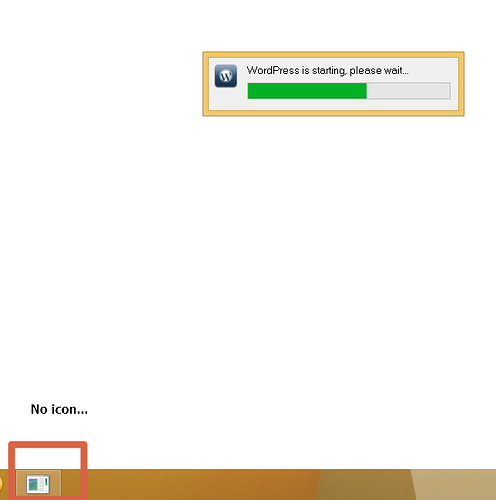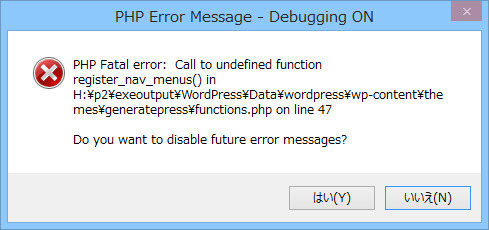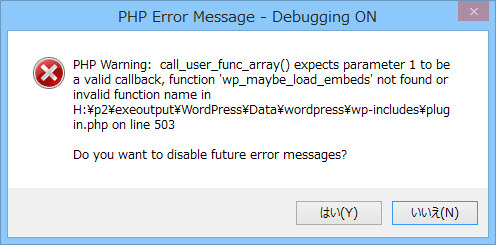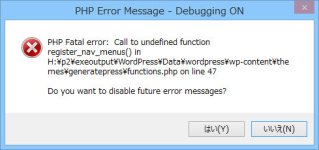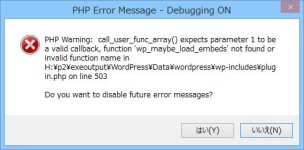EXEOUTPUT FOR PHP WORDPRESS SAMPLE
As announced previously, ExeOutput 2 is finally coming with a lot of new features and better support for PHP complex websites. It also provides Chromium Engine Framework 3 (CEF3) with multithreading.Moreover, application UI and PHP are now run in separate processes, which means that if the PHP process has an unexpected crash, it is just restarted while the UI remains stable.
ExeOutput 2 first Beta should be released at the end of October. Because the entire application internals have been rewritten, the Beta phase will be long.
We hope you will be willing to help us tracking possible problems. Thus, here is a first demo of a WordPress-powered website turned into a stand-alone Windows application thanks to ExeOutput 2.
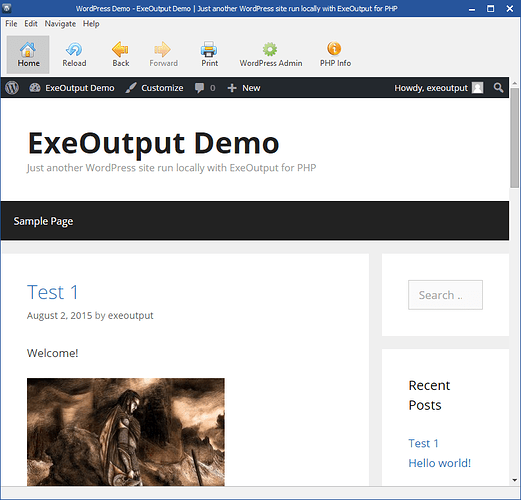
Pasted image791×759 140 KB
WordPress is free software, and is released under the terms of the GPL version 2 or (at your option) any later version. See license.txt.
WordPress source code can be downloaded for free at https://wordpress.org/
The source code of this sample will be published when ExeOutput 2 is released.
DOWNLOAD LINKS
Two versions are available:- WordPress powered by PHP 5.6. It won’t work on Windows XP.
It also requires to have the Visual C++ Redistributable for Visual Studio 2012 x86 installed.
- WordPress powered by PHP 5.4 which works on Windows XP.
It also requires to have the Visual C++ Redistributable for Visual Studio 2008 SP1 x86 installed.
Important: by default, debug mode is enabled so errors will be displayed in message boxes.
HOW TO USE
Download the installer (made with Paquet Builder 3) and run it. The destination folder by default is set to a subfolder in “My Documents” but you can change it. The application must be placed in a folder where it has write access to files because WordPress stores data locally (plug-ins, themes…) and must update its database.SQLite is used as WordPress database, thus there is no MySQL server required.
Launch the application (wpdemo.exe)
To access the back end of the WordPress website, click “WordPress Admin” and
log in with:
Code:
Username: exeoutput
Password: Exo214!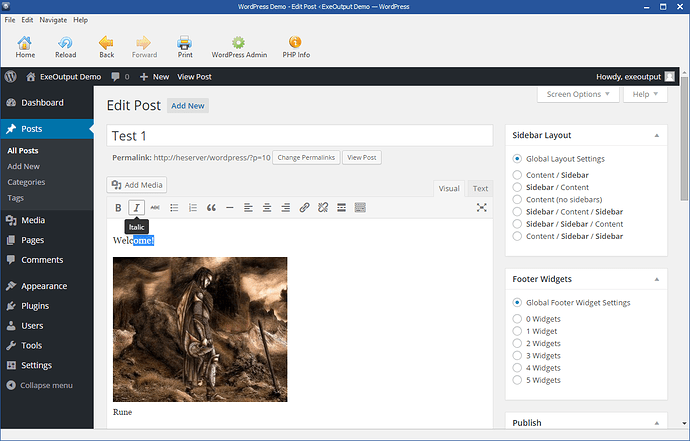
Pasted image1186×759 248 KB
UPDATE WORDPRESS
For this demo, use of the automated update of WordPress is not recommended, because some WordPress core files are compiled inside the EXE file.It should however be possible to add new plug-ins, update existing ones (except the SQLite one), and themes.
EDIT: updated versions and links.
Attachments
Last edited: