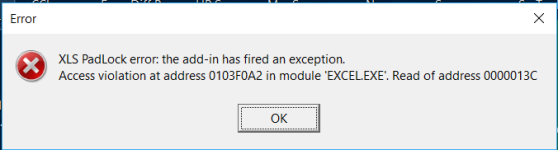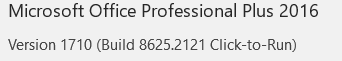You are using an out of date browser. It may not display this or other websites correctly.
You should upgrade or use an alternative browser.
You should upgrade or use an alternative browser.
XLS PadLock Error: The Add-in Has Fired an exception
- Thread starter Derrick
- Start date
Which version of XLS Padlock are you using? And which version of Excel?
Excel 2016 isn’t enough because there are a lot of different versions of Excel 2016 nowadays. Please see this page:
 support.office.com
support.office.com
About Office: What version of Office am I using? - Microsoft Support
Learn how to check what version of Office your using. Find your product name and version number of Office apps.
What is your Windows version?
Do you use other add-ins? Or an antivirus program?
Did this error occur without any warning? Did you install or update something recently? Because it was working before, right?
I uninstall Microsoft Office 2013 and installed the newly purchased of 2016 office.
I do some more testing and discovered the error only appear if an empty spreadsheet was open, 3 times error appeared and If I ignore by clicking the ok button, then I am allowed to go into excel.
If a spreadsheet with data was opened, there isn’t any error at all.
Please advise.
I do some more testing and discovered the error only appear if an empty spreadsheet was open, 3 times error appeared and If I ignore by clicking the ok button, then I am allowed to go into excel.
If a spreadsheet with data was opened, there isn’t any error at all.
Please advise.
Last edited:
Just to be sure, does this occur in XLS Padlock itself or in an EXE file? We still haven’t been able to reproduce the problem with the same environment as yours.
Go to
C:\Users\YOURLOGIN\AppData\Roaming\GDG Software\XLS Padlock and delete all XML files.Please download the following Zip file
https://download.xlspadlock.com/temp/XLSPadlockAddin.zip
and unpack it to the “XLS Padlock” folder, replacing the existing XLSPadlockAddin.dll. Then, if the crash occurs, a more detailed error box should be displayed.
https://download.xlspadlock.com/temp/XLSPadlockAddin.zip
and unpack it to the “XLS Padlock” folder, replacing the existing XLSPadlockAddin.dll. Then, if the crash occurs, a more detailed error box should be displayed.